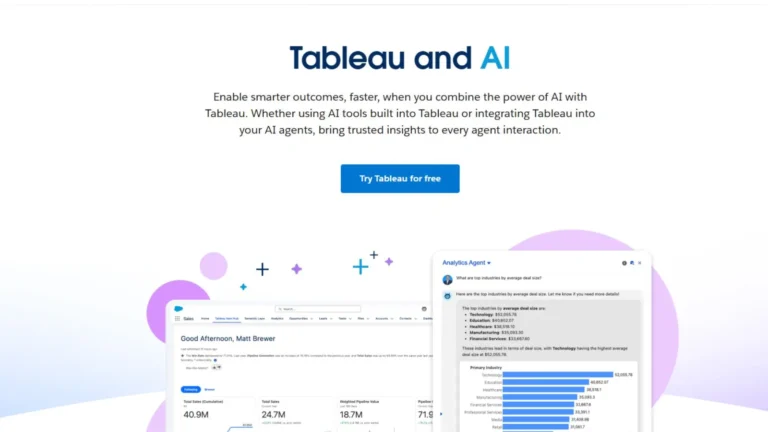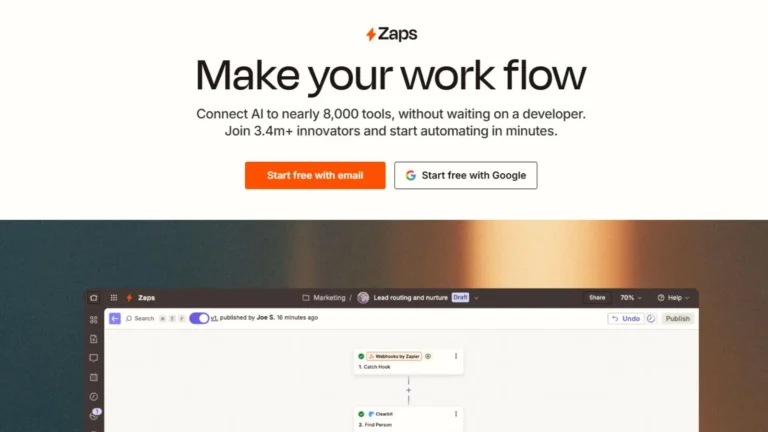Crayo AI: Short-Form Video Creation
Digital content creation processes shifted fully to online platforms so the modern digital environment alters itself progressively over time. Viewership patterns on social platforms including TikTok now face competition from YouTube Shorts together with Instagram Reels and TikTok content. Individuals together with brands need to adapt their practices to follow shifting video trends because failing to do so would result in becoming irrelevant in mainstream.
vailable online tools require both time investment and a certain level of technical expertise to produce high-quality videos. Script creation along with editing work and obtaining suitable background media often poses problems to content developers and marketing professionals and business owners who keep their sites updated.
Crayo AI has developed an AI-powered video creation platform which executes full automation of video production activities. The tool delivers excellent video output while requiring no effort from users which benefits content creators along with marketing professionals and corporate users who need efficient short-form content creation.
Our examination focuses on the application of Crayo AI along with its main characteristics while evaluating the benefits and drawbacks and showing existing pricing plans and discussing user feedback to determine if this tool represents a profitable choice.
How to Use Crayo AI
The interface of Crayo AI was developed to serve users who lack experience in video editing so they can easily create videos. A simplified video creation occurs through Crayo AI enabled by artificial intelligence which performs essential automation functions. The following breakdown shows you an exact step-by-step method to effectively use Crayo AI.
Step 1: Sign Up and Log In
Users need to complete these steps when starting their Crayo AI experience.
1. Users should navigate to the Crayo AI website from its official domain.
2. Join Crayo AI through your existing Google or social media account or create a new account by entering your email address.
3. Look for a subscription plan that suits your requirements the most. New users can verify the platform through a trial period that offers free access.
Step 2: Select a Video Type
Crayo AI delivers designed video templates which match specific requirements of multiple social media systems. Early on choose your video profile from among several styles that Crayo AI offers which include:
1. TikTok-style short videos
2. Instagram Reels
3. YouTube Shorts
4. Explainer videos
5. Promotional videos for businesses
Using the correct format will optimize your video to achieve maximum interaction on your selected platform.
Step 3: Input Your Content
Users can use Crayo AI to make videos through three distinct methods including manual scripting and AI script generation and text or article uploads.
1. The system permits users to manually enter scripts which describe the needed video content.
2. The Crayo AI script generator produces compelling scripts from both specified topics and entered keywords automatically.
3. You can deliver text documents or share article links directly with Crayo AI for the tool to convert them into video content.
Step 4: Choose AI Voiceovers
The main advantage of Crayo AI is its sophisticated capability to produce realistic artificial intelligence voice generation. Users can:
1. Users can pick among various AI voices that offer multiple language options with different accents.
2. Users need to adjust the voice settings such as tone and speed along with pitch in order to align with their target audience.
Video-making requires fewer professional voice actors when you select AI voiceovers so your project costs decrease.
Step 5: Select Background Media
Video creators can both utilize Crayo AI’s stock library or add their personal images together with recorded video clips. This feature allows creators to:
1. The video script requires the same images that will appear in the visual elements.
2. Video creators should add text layers with moving effects that contain branding assets.
3. Employ background media that produces both visual appeal and professionalism in the video.
Step 6: Customize with Music and Effects
To enhance engagement, users can:
1. Users can integrate royalty-free musical elements together with sound effects through the library offered by the platform.
2. Enhance video appearance through the selection of filters along with transitions and animated effects.
Step 7: Generate and Export the Video
1. Users can check their video before making the final selection after customizing it to satisfaction.
2. Users should initiate the export process through Crayo AI which then creates videos for various social media formats.
Users complete their content creation process using Crayo AI in a brief period of time to make this tool effective for content creators.
Key Features of Crayo AI
Crayo AI provides multiple sophisticated capabilities which make video development easier for users. The leading features of the platform consist of the following capabilities:
1. AI Script Generator
1. Through a text or topic entry it creates compelling scripts which fit the requirements.
2. Crayo AI guarantees that the content layout follows short-form video requirements.
2. AI Voiceovers
1. Converts text into realistic voiceovers.
2. Offers multiple languages and accent options.
3. Users obtain controls over the voice pitch and tone together with speech speed parameters in their voice generation process.
3. Background Video Library
1. Users can retrieve a diverse collection of premium stock video assets from this platform.
2. The system permits users to submit their own visual content for use.
4. Music and Sound Effects Integration
1. React Felicity gives users access to different royalty-free musical tracks as well as sound effect options.
2. Helps enhance video engagement.
5. Text-to-Video Conversion
1. Users can transform blog posts together with articles or written content into professional video content through this tool.
2. Helps with repurposing existing content.
6. Automated Effects and Filters
1. The program implements AI algorithms to automatically generate smooth animations and transitions and filters.
2. Automation adds enhanced visual elements to videos that were earlier created by hand.
7. Auto-Generated Subtitles
1. The video captioning tool automatically produces captions that appear in different language options.
2. Improves accessibility and audience engagement.
8. One-Click Export
You can obtain downloadable videos from the application in different formats which match the dimensions needed by social networking websites.
Also Read this Tool Review: Joyland Ai
Pros and Cons of Crayo AI
Pros
1. Users have the ability to create professional videos through a system that operates at a fast pace.
2. The system features a user-friendly interface that does not require any editing skills from beginner users.
3. The system implements AI capabilities to automate the process of script development and voiceover production as well as post-production procedures.
4. Multi-Language Support – Enables video creation in different languages.
5. Lower Costs Over Hiring Editors for Video Projects Enable Users to Cut Expenses on Both Manual Editing and Professional Voiceover Work.
Cons
1. The software does not provide extensive editing tools which professional video editing programs would normally feature.
2. The artificial nature of AI voiceovers continues to improve yet remains slightly less natural than human voices during narration.
3. A computer program generates final content quality which depends on its ability to decode incoming material accurately.
Crayo AI Pricing
Crayo AI offers several pricing plans based on usage needs:
1. Hobby Plan – $19/month
- 50 AI videos per month
- 40 minutes of export time
- 30 voiceover minutes
2. Clipper Plan – $39/month
- 150 AI videos per month
- 2 hours of export time
- 120 voiceover minutes
3. Pro Plan – $79/month
- Unlimited AI videos
- 60 minutes of export time
- 6K quality videos
Each plan caters to different users, from hobbyists to professional content creators.
Is Crayo AI Worth It?
Crayo AI serves as a top solution for users who want to make short videos at maximum speed with absolute efficiency. Through AI automation background video creation becomes possible even for those without video editing experience and software expenses in mind.
The tool functions perfectly as an alternative to professional video software yet serves exceptional needs for quick and modern content development.
Crayo AI represents a worthwhile expenditure for anyone in marketing or social media who aims to improve their online activity.