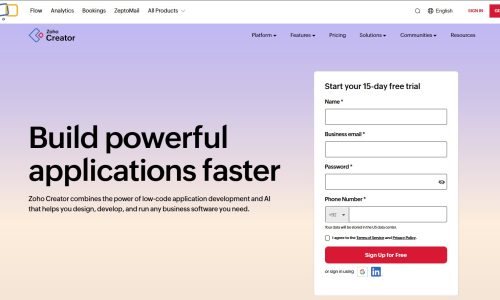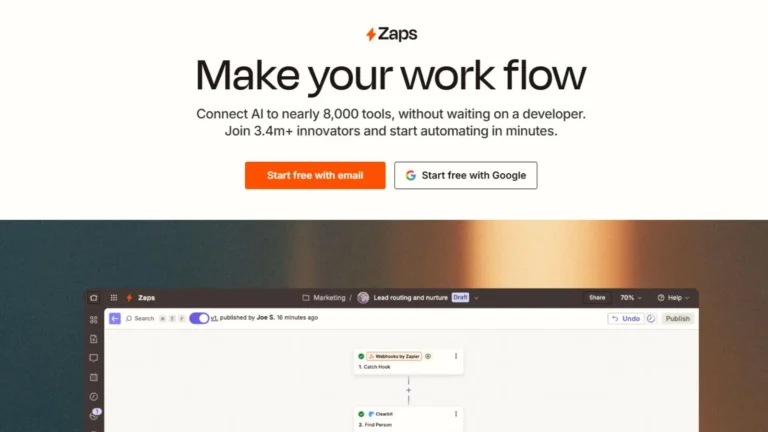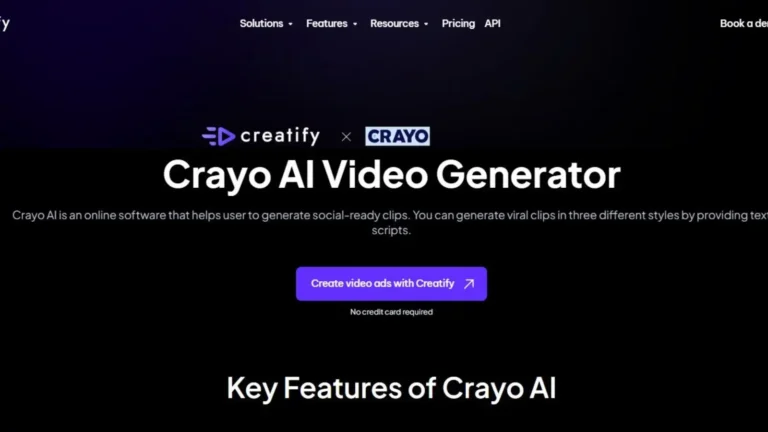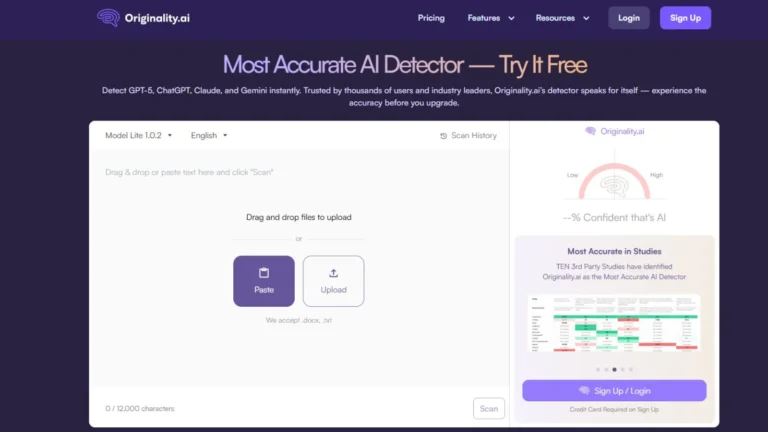Having reviewed numerous workflow optimization programs, tools that try to enhance productivity have come my way. But, now and then, something like Zoho Creator appears that doesn’t just vow efficiency; it allows people to harness their creativity without requiring extensive knowledge of programming. Let us investigate how Creator, as a low code application development platform, differs from others and how it is changing or disrupting the norms of app development.
The Major Features and Functions That Make Zoho Creator’s Application Development Easy
Without a doubt, Zoho Creator has powerful capabilities that simplify all forms of app creation irrespective of your technology use skills. If you are a business owner with no technology skills or an IT expert wanting to cut down the development cycle, Zoho Creator is everything you need. It has so much to offer that it distinguishes itself from the competition in so many aspects. Here are some of the major features that first caught my interest.
Drag And Drop Features
For most people who aren’t acquainted with coding, the ease of dragging and dropping components to create custom applications is revolutionary. Users can edit the building blocks and ZWAGZOWE design fully functional applications on their own. This enables even the most coding-challenged individuals to create intricate apps with no coding required.
Multi-Device Functionality
One of Zoho Creator’s most attractive features is multi-platform support. Develop once and deploy everywhere. Your applications will function on the web, Android and ios devices seamlessly, ensuring a hassle-free experience for your end users.
Integration Powerhouse
Having more than 550 prebuilt integrations, Zoho Creator enables effective communication between your apps and tools. This platform integrates everything from CRM systems and payment processors to cloud storage solutions, allowing you to create a holistic ecosystem while reducing tedious manual effort and data silos.
Visual Workflow Automation
Implement automation on a visual level, where your unique processes can take shape and be modified as necessary. The visual workflow builder allows for the mapping of various operations like approvals or notifications, as well as data routing to ensure effectiveness in day-to-day tasks.
AI Capabilities
Elevate the effectiveness of your applications by implementing AI technologies without a single line of code. With Zoho Creator, you have the ability to use Natural Language Processing, Predictive Analytics, Sentiment Analysis, and more to improve the functionality and experience of your application.
Pros of Using Zoho Creator
The possibilities are endless when it comes to utilising a low-code platform like Zoho Creator, especially if your goal is to actualise your concepts speedily and economically:
1. Minimal Setup Required: Zoho Creator has no setup time, and deployment is done with a click, shortening the time frame from idea to implementation. You can finish the whole process of plotting and developing an application within a few hours or days, rather than weeks or months.
2. Flexibility: Your expenses are proportional to your business expansion because the platform also has the auto-scale feature. This is very helpful for businesses and startups that need flexible pricing as they grow.
Also, check this Tool Reviews: Swipify
3. Broader Accessibility: With a low-code approach, there are no barriers for non-developers to design powerful applications, which allows the contribution of lower tiered workers. This enables quicker innovation cycles and more diverse teams that champion the development.
4. Robust Support: Help is just a click away with the plethora of documents, guides, and active community forums available. No matter what type of problem or question you may have, from fixing a bug to finding the most suitable solution, there is help out there.
5. Security and Compliance: Your data and applications are safe and reliable with Zoho Creator because it includes enterprise-level protection, role-based access control, audit trails, and compliance with major global standards.
Prospective Issues
Although Zoho Creator encompasses a broad spectrum of functionality, its possible shortcomings include the following:
1. Building Complex Applications: Deluge, Zoho’s proprietary scripting language, can be further complicated for users aiming to create bespoke applications while incorporating user-friendly building interfaces.
2. Free Plan Strategic Drawbacks: Devoted builders would find value in advanced paid plans as essential features such as advanced analytics, automation caps, and app control gates may be limited in the free tier.
3. Hurdles with Data Migration: Creator’s data importing tools and APIs can be cumbersome with complicated and bulky data structures due to the need for manual formatting regardless of available import tools.
Concluding Thoughts
Custom application development requires expediency, adaptability, and collaboration within a shifting technology environment. All these principles are easily fulfilled with Zoho Creator as its unique low code approach enables users of all skill sets to seamlessly design complex scalable applications. It aids in redesigning the coding dependency systems to foster creativity, which speeds up innovation.
For companies finding gaps in the market for low-cost alternative service providers, or for individual app developers wishing to realize their innovations, Zoho Creator presents a powerful, intuitive, and affordable solution that doesn’t require full-stack development teams.
From driving internal processes to customer-facing functions, automations offered by the platform make it a versatile supplement to an organization’s digital toolkit. Innovations in low-code platforms have amplified the advantages of developed tools like Zoho Creator—it is no longer simply an alternative, but rather a preferred option. So, whether you are a startup founder, an analyst, or someone with an inspiring idea, it may be time to experience the low-code revolution through Zoho Creator.