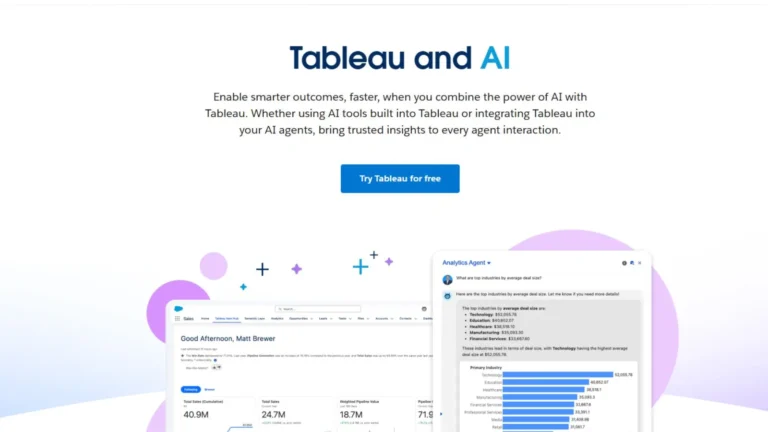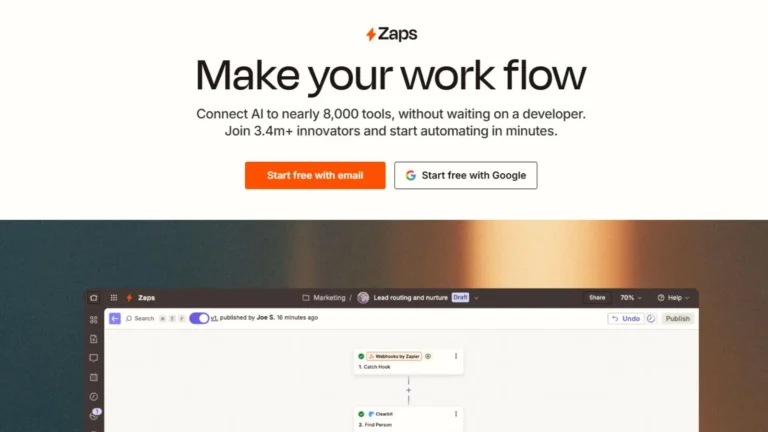Given my focus on work productivity, Workato, dubbed the leading automation platform, certainly piqued my interest. Its claim to “integrate anything and automate everything” caught my attention, and I wanted to see if it was true. In this evaluation, I will outline my experience and assess whether Workato is suited for companies aiming to scale their automation infrastructure.
Workato is marketed as a platform for businesses of any size or industry. It offers clients in finance, marketing, IT, or HR, fully automated solutions tailored to organize and systematize workflows using very little hands-on input.
Robust Integration Capabilities
Workato’s deep integration with more than 1,000 apps is perhaps the most enticing of its capabilities. The list includes staples like Slack, Salesforce, HubSpot, Quickbooks, and Google Workspace. Regardless if your organization leverages a modern tech stack, or is a mix of on-prem legacy and cloud applications, Workato guarantees every system gets properly integrated. This functionality eliminates the dependency on custom API integrations, which is a huge time and resource saver.
Low-Code/No-Code Development
Empowering entire businesses is what Workato set out to do with its low-code/no-code interfaces. You don’t need to be a developer to build powerful workflows. With pre-built connectors and a drag-and-drop interface, even team members who are not very tech savvy can create and deploy integrations. This shift allows entire departments to operate independently without having to rely on IT support.
AI-Driven Insights
Automating workflows is no longer Workato’s only striking feature. This powerful platform takes AI utilization a notch higher by enforcing smarter decision making. It can analyze data patterns and provide insights aimed at improving operational efficiency. For instance, it can keep tabs on customers, flag inconsistencies within financial data, or even recommend the next best action within a sales workflow. There is no better way to enhance performance than relying on insights provided in real-time throughout business operations.
Customizable Workflow Apps
With Workato, users are able to create fully customizable workflow apps. These apps relate to particular business activities and can be formulated with little to no coding skills. The platform harnesses the ability to shape applications around business requirements, be it employee onboarding workflows, invoice approval systems, or even lead routing solutions.
Pros of Using Workato
Workato Benefits
Workato utilizes a user-centered approach to design that boosts user productivity. One of solutions enables effortless automating of repetitive minutes, like reporting and onboarding new employees. These automated processes reduce the burden on IT departments while also increasing overall productivity for the firm. Employees can reclaim an average of five hours every week simply by delegating mundane activities, translating into saved time, innovative endeavors, and profound optimization throughout the organization.
Streamlined Processes
Workato maintains the advantage over their competitors by challenging the norm. They are fiercely dedicated to clients and prioritize user feedback, demonstrating this with the impressive support they provide. Using the platform users gain the opportunity to effortlessly and effectively streamline complex integrations and automations. Work has become less of a burden by not simplifying processes through manual methods that give tedious work the illusion of intention.
Instead, teams can now direct their energy to where it truly matters: impactful work with innovative objectives. As a result, streamlined workflows become the norm, not the exception – not only improving staff satisfaction, but enhancing culture overall. Furthermore, as internal efficiencies improve, departments begin to witness striking savings in both time and expenditure resulting from eliminated redundancies.
Scalability
As with any other business tool, Workato’s scalability features are exceptional. It is designed for both small businesses and large corporations. As a company grows, its needs increase, and more workloads, users, and integrations can be added without throttling platform efficiency. It’s cloud-native architecture guarantees reliability of scalability and uptime.
Community and Support
Workato have a highly supportive ecosystem with free training materials, certifications, and an active user community. No matter your expertise level, the available platform documentation, forum posts, and video tutorials are plentiful. In particular, the Workato Community is a treasure trove of automation recipes and best practices shared by peers, making it easier to get help.
Cons of Workato
Complexity for Beginners
Being a low-code platform does not make Workato easier to use. The myriad of choices and features available within the tool can be intimidating for new users. There is a process as work is put into figuring out workflow logic and advanced settings.
Cost Concerns
Workato’s pricing model has options based on usage, which presents both advantages and challenges simultaneously. Such flexibility works for organizations with variable needs, but poses a challenge for small businesses needing cost predictability. Expenses can rapidly escalate with increased automation needs. Businesses need to carefully track usage against ROI to ensure it remains controlled.
Learning New Concepts with Advanced Capabilities
Although basic workflows are relatively simple to set up, reaping the full benefits of Workato is only possible through committing time to learning. The platform’s advanced features, such as custom app development, conditional logic, and API integrations, require not just knowledge of the platform, but also of organizational processes on a deeper level.
Potential Applications in Business
Workato is used by companies in many sectors for several purposes. For example:
1. Marketing Automation – Includes leads from forms into the CRM, triggers email campaigns based on user activities, and updates customer information across various platforms.
2. Finance and Accounting – Automates approving invoices, syncing expense reports, and managing financial reconciliations.
3. IT Operations – Monitoring systems for anomalies, automating ticket escalations, and syncing user data from various platforms.
4. HR and Recruitment – Streamlining the process of employee onboarding, automating candidate communications, and syncing data in HRIS.
5. These examples showcase the effectiveness of Workato when harnessed properly across different functions of an organization.
Concluding Thoughts
Flexible as it may be, in the world of automation, integration, and innovation, Workato stands out distinctly. It is easy to understand why it is leading the automation sector With a powerful collection of tools, intuitive design, and an emphasis on growth. It is Workato’s unparalleled capability as a time-saving, workflow control enabling platform that certainly offers immense value despite the learning hurdles and financial commitments.
Also, check this Tool Reviews: UiPath
You will undoubtedly appreciate this platform’s ability to enhance productivity with the appropriate training, a little experimentation, and most significantly, an open approach towards digital transformation.