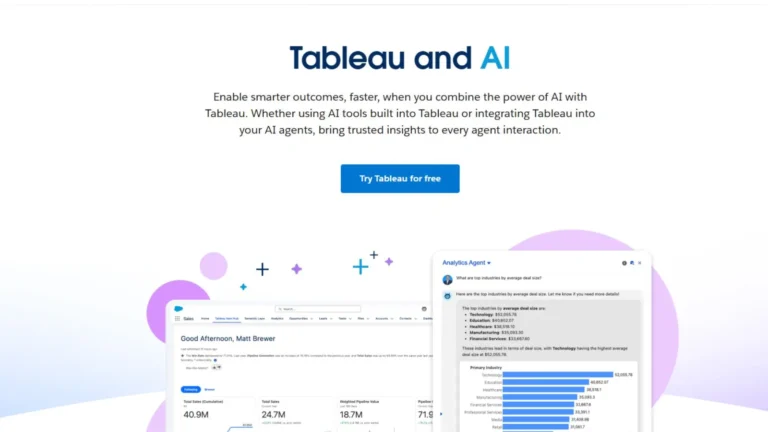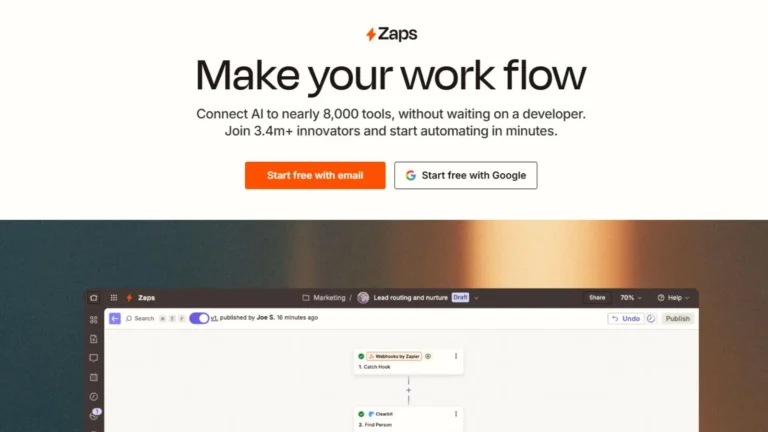See Your Drawings Come to Life in Seconds, Not Hours – The Power of Vizcom
For a design-led product, developed amidst a rapidly changing landscape, time is a precious commodity. Regardless of whether you are an industrial designer, artist, or any other person who likes to draw or create, having the skills to transform sketches into realistic-looking renderings in a short space of time is always a massive bonus. That’s where Vizcom comes in – a phenomenal new-age tool that helps creators preset what should be between the drawing board and presentation. It is not that ideas are born in minutes but rather more like in minutes within seconds.
This article delves into how Vizcom changes the nature of the design process, its highlight features, and why it’s fast becoming a necessity for professionals as well as hobbyists.
The Traditional Design Workflow Problem
Creating realistic renderings from concept sketches is always a lot of time. Designers will almost always begin with a concept, which then needs hours, even up to days, to further refine in Photoshop, Illustrator, or 3D model software. This is rather technical and does not allow for an easy iteration of ideas.
For industries such as automobile design, product manufacturing, and architecture, where innovation is based on the speed of creation and accuracy, such delays are often grossly detrimental. Designers almost always work in circumstances where they have to decide between spending more time refining one concept or compromising the work to meet a deadline.
That’s where Vizcom breaks the mold.
What is Vizcom?
Vizcom is an innovative design platform that has artificial intelligence rendering incorporated into its design and command panel. It allows folks to turn from fuzzy, pencil drawings to sleek visual representations in a mere, few seconds. Unlike most traditional rendering software that takes hours of tracing to input the rendered object, Vizcom systems use algorithms to analyze the sketches made and apply realistic lighting, material, and texture in seconds.
Regardless of whether you creating a concept car, a furniture design, or a futuristic building design, Vizcom offers a simple solution that enhances design creativity while increasing the speed and efficiency of completion.
How Vizcom Works
Using Vizcom is as simple as uploading a sketch and selecting your desired rendering style. Here’s a quick overview of how the tool works:
Sketch Upload: Begin by uploading your rough drawing or concept sketch.
AI Rendering: Vizcom processes the image using AI. It analyzes details such as lines, shapes, and perspectives to give a realistic visualization.
Customization: Materials, lighting, and textures can be adjusted according to your creative vision.
Export and Share: Your completed render can be downloaded or shared directly with your team or clients.
It can all be done in less than a minute, so there is rapid iteration and adjustment.
Key Features of Vizcom
Vizcom is different from other rendering tools because it has new features. The following are some of its highlights:
1. Real-Time Rendering
Unlike most conventional methods that take a lot of time to adjust manually, Vizcom produces quality results in real-time. This way, you can concentrate on ideas and not technicalities.
2. Customizable Styles
You have options for rendering styles – photorealistic, sketch-enhanced, and stylized visuals. This will enable your render to fit the needs of your project.
3. Intuitive Interface
You don’t need to be a software expert to use Vizcom. Its clean, intuitive interface makes it accessible for both professionals and beginners.
4. Collaboration-Friendly
Group work and collaboration are enhanced with Vizcom since it enables a project author to quickly share the project with other team members or even clients to obtain their approval.
5. Cross-Industry Applications
Whether it is industrial design, entertainment, education, or any other related field, Vizcom has a solution for every problem making it a very useful tool for any creative worker.
Benefits of Vizcom
1. Accelerate the Designing Process
This makes it possible for the designers to come up with a number of distinct concepts within a shorter span than it would have taken when using conventional design procedures.
2. Boost Creativity
Since it eliminates the technical challenges, which are sometimes likely to disrupt the creativity process, Vizcom is appropriate. The preparation of the work map is now done by artificial intelligence, and the designers do not need to waste time on such work.
3. Facilitate Better Communication
Realistic visualizations will help convey concepts to stakeholders, clients, and members of the team. It might get the buy-in quicker and with fewer revisions.
4. Save Costs
The elimination of other software or even outsourcing reduces costs, and it saves time, too, that’s why it’s a perfect cost-effective solution for professionals and small businesses.
5. Accessible for All Skill Levels
From the professional logo maker to the home-based amateur enthusiast, It is guaranteed to take designs to new heights by providing complicated rendering solutions that all individuals can use.
Why Vizcom is a Game-Changer
It not only brings speed and efficiency into the picture but also a basic approach to design and visualization. It democratizes rendering technology in such a way that without expensive software, long periods of training, or hours of labor, more people can bring their ideas to life.
This tool is especially revolutionary in fields that require the quick creation of prototypes and model visualizations. For instance, automotive designers can introduce as many versions of a car concept as there are in a single brainstorming with the help of Vizcom. In the same way, PDs can easily and conveniently get a feel of the appearance of various materials and finishes in the production of designs.
Conclusion
In today’s society, time is a valuable asset; therefore, options like Vizcom are innovative ground-breaking tools for designers. It provides clients with a timely visualization of their drawings which helps to cut out the waiting times of normal design processes and sources the development of a new paradigm.
Whether you’re brainstorming the next big thing or tweaking a concept for your client, It means spending less time rendering and more time creating. Welcome to the future of design. Get ready to watch creativity explode with Vizcom.