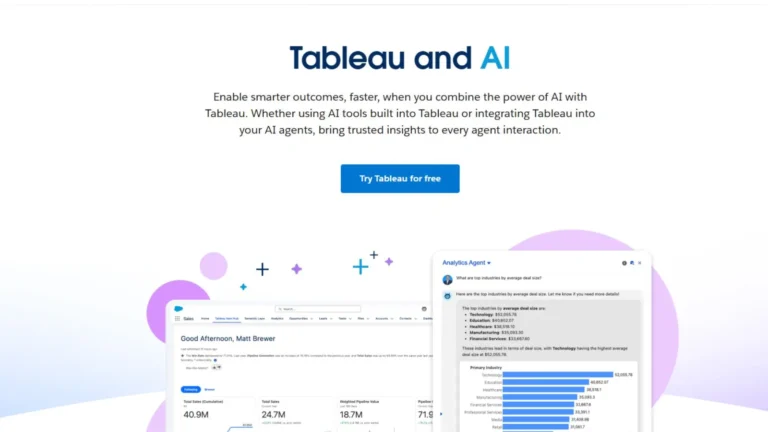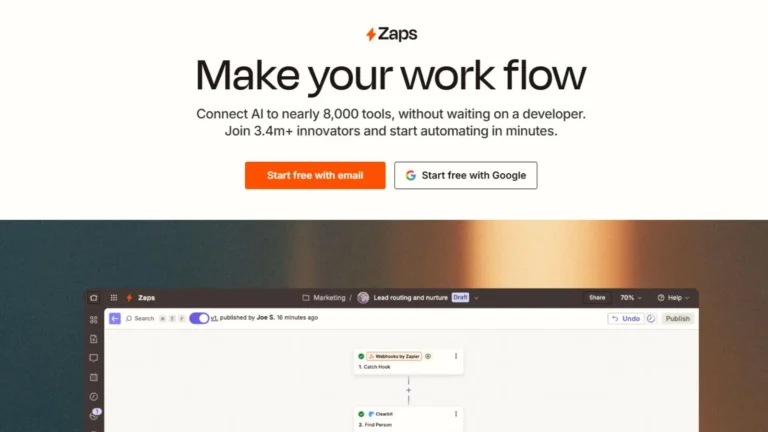timeOS: Revolutionizing Meeting Management with AI
Something is juggling while attending one meeting after another: attending to back-to-back sessions, tracking what items need to be done, and ensuring that nothing goes unmissed. Busy professionals are always on the lookout for ways to clear their schedules and even free up some time to increase productivity. And then, there’s timeOS-the artificial intelligence-powered meeting management tool that addresses all those issues. With advanced AI capabilities, timeOS can attend meetings on your behalf, note details, have multilingual transcriptions in place, and integrate seamlessly with popular productivity platforms. With this tool, one would find that working professionals will be transformed in the way they deal with their meetings.
Feature Description of timeOS
1. Attending meetings on behalf of a person Note taking with details
One of its highlights is that timeOS allows it to send an AI to your meetings. Whether you are otherwise occupied or you just want to lighten the meeting load a bit, timeOS ensures that you never miss essential information. The AI acts as an active listener of the conversation, capturing any key points and even managing action items. This saves time for other priorities that the user might have as timeOS still allows them to know the outcome of the discussion with full details. For multi-responsibility professionals, this is essential because it provides an opportunity to track the outcomes of meetings without necessarily attending them.
2. Customizable AI Capabilities
But that is not a time offer. It is a customizable assistant, capable of being tailored to each user’s requirements. Integrating with users’ calendars, the AI assistant keeps them ahead of what’s to come next, reminding them of meetings and sending notifications of the time for preparations. With customizability settings, the user can truly determine what he or she wants in an AI. Thus, this implies that whether a user requires a mere summary or detailed reports, timeOS can easily match up. With this tool, professionals can use it effectively so that time is utilized properly and also prepare before the meetings so that the professionals are always geared up for what next comes.
3. Summaries in Details and Searchable History
Meeting minutes and action items are as important to keep the projects on track. Manually recording all of them might be a bit tedious and time-consuming. timeOS solves this problem by generating detailed summaries for every meeting it attends. These summaries clearly outline what was discussed, the salient takeaways, and assignments. Additionally, the timeOS has a history of meetings by searchable notes allowing users to easily look up meeting notes they may have created beforehand. This is very helpful to professionals whose working activities tend to surround several projects, therefore making it effortless to review previously discussed issues and monitor progress.
4. Multiple Language Transcription and Translation
Most teams are composed of members from different linguistic backgrounds in today’s globalized working world. Factoring this, timeOS has multilingual transcription capabilities. The AI records the full transcripts of meetings and even makes translations in multiple languages. It is in this way that language barriers are reduced as much as possible, leading to better collaboration among international teams. Because of multilingual transcription, timeOS allows professionals to service international clients and interact with colleagues of different linguistic backgrounds, making it an excellent tool in international organizations.
5. Video recordings for post-meeting review.
Besides summaries and transcripts, timeOS records video meetings. It is particularly useful for those who want to relive some parts of the meeting. Recording enables people to clarify any points they may have easily missed or review important segments without having to depend entirely on notes. Whether you are tackling an intensive project or you just want to ensure you have captured everything in your follow-ups, having video recordings as a reference is an excellent value addition of convenience and completeness to the process of meeting management.
6. Integration with Other Software
timeOS is highly compatible with some of the most popular productivity applications that businesses use today. Such other applications include Notion, Slack, Asana, Salesforce, Google Drive, and Monday.com. This integration enables professionals to synchronize all the meeting notes, action items, and other data needed, thus making everything organized in one place. Integration of these tools streamlines workflows and renders teams aligned, and better capable of tracking changes about projects. However, integration options are not as wide-reaching yet, which could be a disadvantage for people relying on less common platforms.
Advantages of Using timeOS
AI-Powered Meeting Attendance and Note-Taking: The fact that timeOS can send an AI to attend your meetings and deal with action items is a game-changer for a busy professional. It saves one’s time, making sure no important piece of information is missed.
Customizable AI Assistant: timeOS features a customized assistant that learns your requirements to keep you organized and ready for the meetings that are going to happen.
Detailed Summaries and Searchable History: timeOS’s meeting summaries with their history are searchable, thereby making it easier to track progress by looking at previous discussions and without having to scroll through extensive notes.
It is a tool with a feature called multilingual transcription that makes it impossible for language barriers to interfere with teamwork. It therefore becomes an excellent choice for any global team.
Video Recordings: The videos of the meetings allow users to revisit important moments and assist in ensuring accuracy during follow-ups.
Integration with Popular Platforms: Integrating timeOS to platforms such as Notion, Slack, Asana, and Salesforce keeps the team well-aligned and organized by having the right meeting data easily accessible across various tools.
Disadvantages of Using timeOS
Fewer Integration Options: Though timeOS supports the integration of popular platforms, it does not support many integration options at present. Professionals relying on less-tapped tools find this limited.
Advanced features on the paid versions: Some examples of other advanced functionalities in TimeOS include certain AI capabilities, which are only in the paid versions. This may be a disadvantage among some users who may seek a free solution with functionality.
Conclusion
timeOS is an innovative tool that changes the way professionals operate when holding meetings. Given features such as AI-powered attendance, customization, detailed summary options, multilingual transcription, and seamless integrations, TimeOS is a valuable asset that busy people and teams need. Indeed, with TimeOS, communication may be simplified, productivity enhanced, and meetings no longer overwhelming, allowing professionals to do what matters. It certainly has its drawbacks in terms of integrations and limitations in advanced functionalities in the free version, but the overall value in simplifying meeting management makes it a must-have tool for those aiming to maximize their given time.