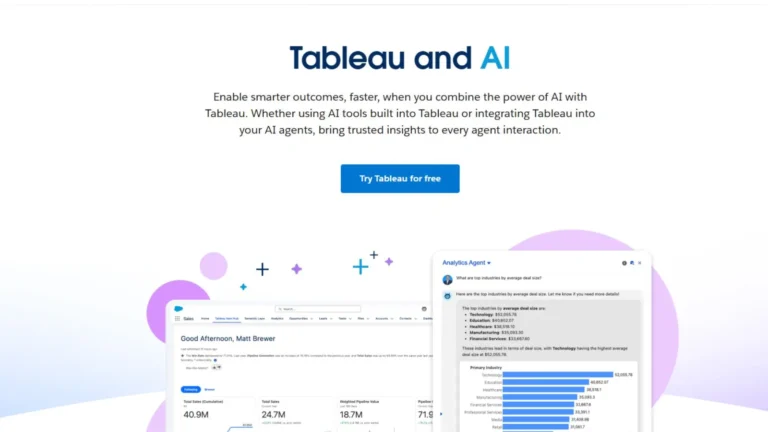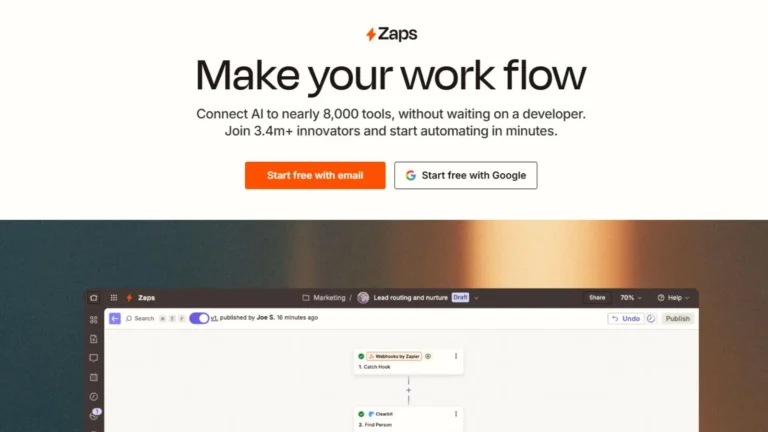Images serve as vital communication tools in digital times for various purposes including social media as well as websites and e-commerce platforms and personal ventures. The way an image looks helps determine whether viewers will look twice or feel an attractive professional impression. Any image benefits greatly from background removal adjustments which also include background modifications. Remove BG provides users with an automated and simple background removal system which works across every image type.
Why Remove Backgrounds?
Using image background removal functions allows users to achieve several different objectives. The ease and effectiveness of quickly isolating your subject proves essential to daily users as well as content creators and graphic designers and marketers.
Background removal serves essential purposes because of the following characteristics:
1. Online stores together with marketplaces require Product Photography to present clean products using white or transparent background images.
2. Users should use profile pictures to enhance their professional and social images by performing background removal.
3. Marketing: Use subject-focused images in ads, banners, and promotional materials for a cleaner look.
4. Through background editing and replacement one can generate creative artistic images which suit branding needs.
The uniqueness of Remove BG depends on several factors.
Numerous tools together with software programs exist which enable background removal. The AI-based technology available in Remove BG provides complete automatic capabilities through its 100% autonomous process. Users can finish their work using Remove BG without mastering design skills because the tool performs automatic background removal without user intervention.
The following list highlights the main features which make Remove BG distinguished:
1. 100% Automatic Process
The user experience of Remove BG allows you to obtain results by two simple means: either directly uploading images or pasting image links from websites. The instant application processing from Remove BG automatically generates background-free images without needing any human intervention.
2. Smart AI Technology
Through smart AI algorithms ,the tool achieves optimum resolution together with picture quality results. The algorithm offers precise detection of subjects and backgrounds to provide accurate cutout results in every operation.
3. Versatile Use Cases
The tool operates without issues when processing pictures that belong to these categories:
1. People
2. Products
3. Animals
4. Cars
5. Graphics
The software Delete Background supports all types of subjects.
4. User-Friendly Image Editing
After removing your background, you can continue your work. Users can easily retrieve worn out toys held by their pets through this application. The built-in editor enables users to erase unneeded things when cleaning up group pictures. The application contains an integrated editor which enables you to wipe or paint out particular image sections in real time using your brush strokes. The program operates without needing any previous training because its controls function intuitively.
5. No Design Skills Needed
The application requires no Photoshop expertise to generate professional output. Remove BG enables users to skip time-consuming pixel-picking steps as well as learning design software applications. The system operates with speed as its main focus while offering users a simple method that also provides accessible functions.
6. One-Click Background Changes
Users can convert their images to PNG format transparency by choosing a single click operation. Users can remove backgrounds entirely or choose from white through black and custom-colored backgrounds with one click. The process is so simple that you can perform it with a single click.
7. High-Volume Support
The application can process full image backgrounds from numerous pictures throughout a single operation. The process of batch processing 1,000 files is supported by Remove BG. This tool operates at full automatic speed to cut out images so it is ideal for business and creative professionals handling large batches of work.
How to Use Remove BG
The use of Remove BG follows a quick and straightforward process. Here’s a quick step-by-step guide:
Step 1: Upload Your Image
Users can access Remove BG by visiting its website to select their image. All users have three available options for uploading files which include a direct upload function and an option to insert files through dragging and dropping or image URL pasting functions.
Step 2: Automatic Background Removal
The tool operates on images while processing them for background elimination and shows a finished pain-free version with no background elements.
Step 3: Edit (Optional)
Want to tweak the results? The brush device included in the platform enables detailed manual editing of the removal process. You can repair any areas that the clipping process affected by repairing the clipped sections while also removing leftover elements from the image.
Step 4: Download
You can select your preferred file format between transparent PNG and standard JPEG for image download.
Step 5: Apply Anywhere
The finished clean bulk image is now ready for use across all purposes including social media platforms and e-commerce product displays as well as presentation materials posters profile images and creative visual enhancements.
Who Can Benefit from Remove BG?
Remove BG provides value to nearly every professional who deals with image content. Here are just a few examples:
Online market vendors should present their products on clean backgrounds to boost their conversion rates.
Photographers get quick post-production results through this tool without experiencing any reduction in image quality.
Graphic designers can use this tool to enhance their work speed by performing subject isolation.
Marketers and Advertisers: Create professional visuals for campaigns in seconds.
Social Media Influencers should personalise their photos using customised backgrounds to build unique image content.
Students and Educators: Make engaging presentations or fun classroom projects.
A Better Alternative to Complex Software
Most advanced photo editing programs from Photoshop and its equivalents require training and paid subscriptions while providing advanced feature sets. The powerful alternative for quick results which bypasses lengthy technical requirements is known as Remove BG.
The learning process of layers, masks and selection tools no longer exists. Remove BG provides the same quality of professional results at significantly faster speeds than other programs.
Final Thoughts
Among available tools Remove BG stands out as one of the best choices for quick efficient and top-quality background removal operations. The user-friendly interface with AI technology makes the solution available to beginners yet effective for professional users. Remove BG provides all the essential tools to process one image as well as thousands of images with ease for generating clean polished visuals.
By choosing smarter image editing you eliminate manual editing methods. Experience top-quality photo transformation by using Remove BG right now.
Also, check this Tool Reviews: The Best Unfiltered AI Chatbots and Alternatives to Character AI.