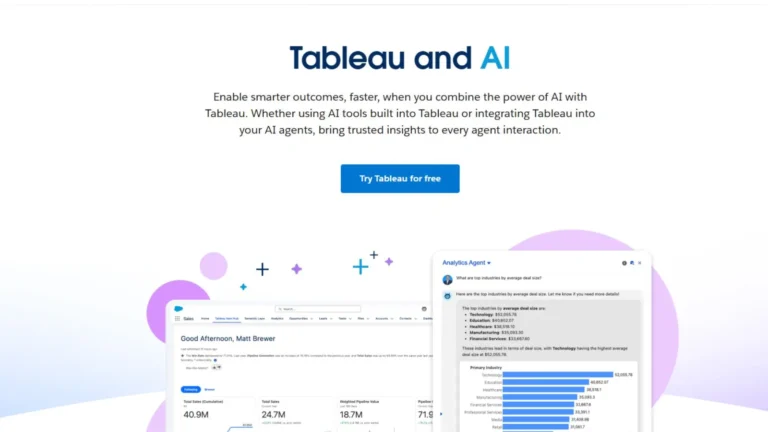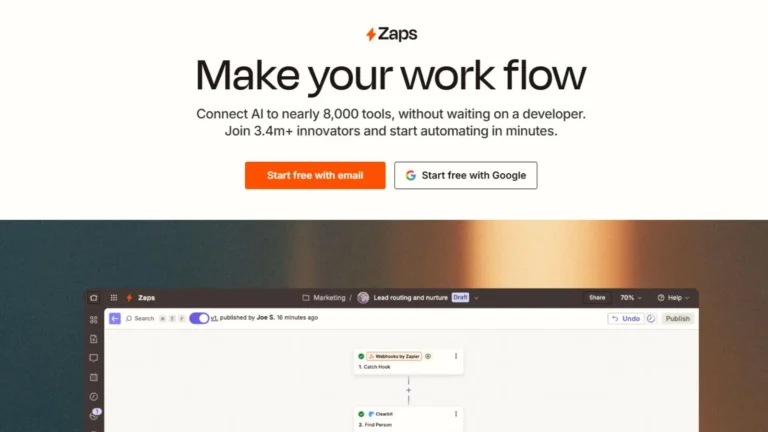Digital content dominance has lead to workflow improvement through automation processes in modern times. The new multimedia content tool Remaker AI employs artificial intelligence for developing a revolutionary experience when users interact with digital content. The incorporation of advanced artificial intelligence enables Remaker AI to present its users with diverse editing capabilities that benefit both novices and professionals in content creation.
Remaker AI serves users for removing backgrounds while facilitating facsimile changes and improving visual quality and producing artistic portraits. This paper presents an explanation of platform use followed by identification of its beneficial features and examines advantages and disadvantages before summarizing why Remaker AI has gained popularity in creative work.
What is Remaker AI?
Users can access the automated image and video editing platform Remaker AI on remaker.ai through their internet browser. The automated AI processing handle time-consuming tasks that typically need human involvement to generate complex outcomes through a single user click.
One of the primary features of Remaker AI that draws people’s attention is its convenience. There is no need to install large programs or have previous experience with edits. The user’s desktop or mobile device guarantees easy accessibility from anywhere, and the platform’s cloud system secures quality outcomes within just a few clicks.
How to Use
i. Step-by-Step Instruction
ii. Go to the website
iii. Access Remaker AI using any device of your choice.
Account Creation
Register using an email account or a social networking site. Most social media users receive pay-per-view credits after signing into their accounts.
Pick a tool
Identify your project needs and select corresponding tools such as the Face Swap, AI Headshot Generator, Background Remover, or Video Enhancer.
Upload media files
Assemble the image or video file intended for editing. Confirm that the document complies with the platform’s stipulated format and size.
Set parameters
Modify parameters for specific tools such as face alignment, enhancement strength, or degree of artistic style.
Preview the output
After processing the media, the AI will present the preview output, from which users can make alterations.
Save the output
The futcome can be stored on your devices once you confirm satisfaction.
Remaker AI Key Features
1. AI Face Swap
With Remaker AI’s Face Swap feature, one can easily alter and modify faces in images and videos. The tool is frequently used for fun content, marketing purposes, and entertainment, which classifies Face Swap as one of Remaker’s famed features.
2. AI Headshot Generator
Business professionals can generate polished, professional-looking images of themselves using the AI Headshot Generator. This feature facilitates high-quality profile pictures without the requirement of professional studio photography.
3. AI Background Remover
The AI Background Remover feature makes it possible to instantly create transparent PNGs for use in profile pictures, e-commerce, and presentations by automatically eliminating backgrounds from images.
4. AI Portrait Generator
Remaker also helps you create stunning artistic portraits of yourself in different styles, including anime, oil painting, and the Studio Ghibli style. This feature is sought after by many social media influencers and artists.
5. An AI Image Upscaler
With the AI image upscaler, old photographs can be digitally enhanced as well as printed without any loss in clarity. This tool upscales the resolution of an image while retaining its quality.
6. AI Video Enhancer
The AI Video Enhancer tool turns videos of any quality into high-definition videos suitable for YouTube and other platforms. This is done by adjusting the levels of brightness and sharpness, which enhances the resolution and clarity of the videos.
7. AI Object Remover
AI Object Remover enables effortless click-and-remove actions that eliminate blemishes or unwanted objects from any video and image. This tool greatly aids in retouching images and improving the overall aesthetics of the visuals.
8. AI Watermark Remover
Remove watermarks and clean artifacts from media files to prepare them for dissemination or repurposing.
Pros and Cons of Remaker AI
Pros:
1. User-Friendly Interface: Tailored for inclusivity, the platform welcomes users of all classes, from novices to experts.
2. The system operates directly through internet browsers without requiring any local installation therefore users can access it easily from any device.
3. The system conducts payments according to actual usage rather than substantiating them by activity levels. The system allows users to pay for usage on demand yet users can keep the subscription active if they wish.
4. This application provides different tools within its platform to reduce the requirement for jumping between various editing programs.
5. Generative AI speeds up the processing time so users can finish multiple tasks within brief timeframes.
6. The system operates efficiently across Windows, macOS together with Android and iOS platforms.
Cons:
1. Users obtain few free credits that must be complemented by additional credit purchases.
2. Platform dependence on an optimal Internet connection exists since the system operates from cloud infrastructure.
3. The system performance diminishes when system traffic reaches its peak.
4. Systemwide data protection policies exist but personal information sharing through the platform generates privacy risks mainly due to scandals involving sensitive digital content.
5. His focus stays on creating videos of shorter lengths below their current limitations instead of pursuing complete video productions.
Practical Use Cases
1. Content Creation: YouTubers or social media influencers can make dynamic videos with the help of the AI Face Swap or the AI Portrait Generator.
2. Professional Headshots: The AI Headshot Generator allows businesses to effortlessly create professional-looking headshots for their employees.
3. E-commerce: The Background Remover can be used by sellers to create professional and clean images of their products.
4. Education: Teachers can make high-quality visuals to enhance visual aids and presentations for their lessons.
5. Marketing Campaigns: Marketers can use the different tools offered by Remaker AI to create stunning visuals and promotional videos.
Summary
Remaker AI functions as an all-in-one editing platform which uses artificial intelligence capabilities. The platform provides applications with various features, such as face swap capabilities and HD image enhancement tools for operators of all backgrounds. The platform maintains affordability together with speedy operation and enhanced efficiency to benefit all types of users, from professionals to leisure enthusiasts.
This original editing solution maintains its position as an efficient tool in the digital editing market despite its two main limitations of needing an internet connection and usage restrictions. Remaker AI serves as a suitable choice for people who need creative potential without facing the complications that other tools create.