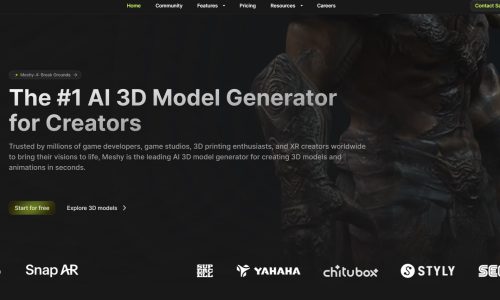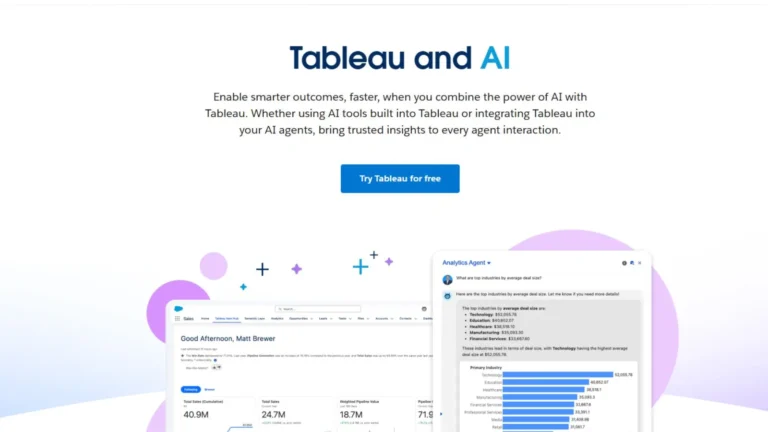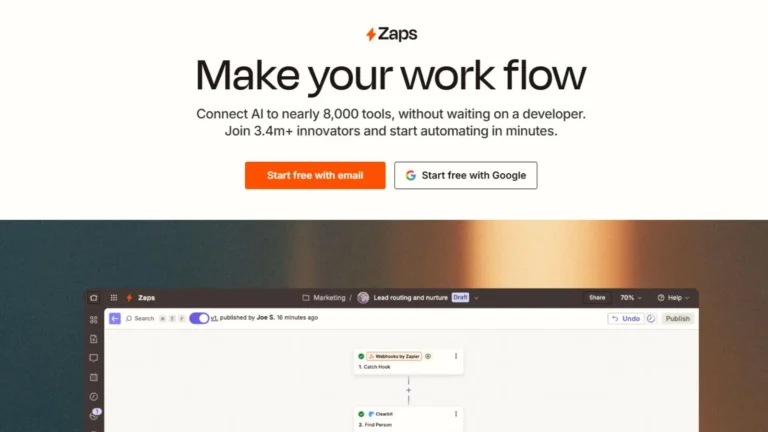What is Meshy?
Meshy is a modern AI platform that worked a revolution in the sphere of creating 3D content. Specifically targeting creators of content, games, and digital art, Meshy leverages the power of AI to generate 3D models and convert normal textures into dis Senza Memorial Day. Meshy converts text or 2D images into 3D with high detail and the speed of minutes in its hands, and allows creative people to implement their ideas without deep background in distinct programs. Because of its features, its applicability, and the focus on the user, it is a real game changer in the 3D modelling and texturing field.
Key Features of Meshy
1. Text-to-3D Conversion
Another outstanding feature of Meshy is that it is possible to generate complex three-dimensional objects from just plain text. This opens novelty concepts for users who have no background in 3D modelling. For example, a user may come up with a composition like some spaceship with neon lighting or a dining table made from wood with carving work and so on and Meshy would generate a full-fledged, complete 3D model that resembles the prompt. This capability opens up 3D creation to anyone and makes the process less about how technical aspects can get in the way of a good design.
2. Image-to-3D Capabilities
Meshy is also great at transforming 2D pictures into highly detailed 3D models. Analyzing the depth, form, and structure of an input image, the AI rebuilds a 3D reconstruction that is surprisingly accurate. Such functionality is very useful to digital artists who want to bring sketches or even concept art into the 3D space, but also for game developers who want to create real-world objects in virtual environments.
3. AI-Based Texturing
Texturing is usually one of the most cumbersome time-consuming aspects of 3D modeling. Meshy greatly cuts down on that burden with AI-powered texturing. Users can generate high-quality, physically based rendering (PBR) textures from simple text prompts or concept art. You need metallic surfaces, intricate fabric patterns, or photorealistic stone textures- Meshy gives stunning results rivalled by professional artists.
4. Seamless Workflow Integration
As you will see, speed and efficiency are at the core of the conception of Meshy. It seamlessly integrates with other best practices in organizations that can enable the user to import and export tool files quickly. Recognized by many software environments and formats like FBX, GLB, and USDZ the user ensures that their output can be easily imported into other software and platforms.
5. Support for Diverse Art Styles
Meshy can adapt to any type of art direction and accepts styles varying from voxel art to photorealism. So it comes in handy for multiple artistic endeavours; from designing aesthetic game elements to creating realistic 3D visuals for architectural intent.
6. Intuitive User Interface
Unlike most traditional 3D modelling software, Meshy has a clean, intuitive interface. It’s easy for people who are new to 3D content creation to work with the tool. It lets creators focus on their projects instead of learning complicated software.
7. Multilingual Support
To make 3D content creation accessible on a global scale, Meshy offers multilingual support. Users can write prompts in their native language, thus eliminating language barriers and enhancing the user experience for a worldwide audience.
8. API Integration
Developers who want to expand the functionality of their applications can take advantage of Meshy’s API. This feature enables seamless integration of Meshy’s capabilities into other software, extending its utility beyond standalone use.
9. Export Options
It is flexible while exporting models: Meshy does support FBX, GLB, and USDZ formats among others, such that the person creating the file will be quite sure that those creations are workable with many other 3D modeling, rendering tools among others, to make Meshy a very value addition to anyone’s creative workflow.
Advantages of Meshy
1. Improved Efficiency
It hugely reduces the time assigned to 3D modelling and texturing. Withthea capability of producing models and textures within a few minutes, users can focus more on perfecting their ideas rather than wasting hundreds of hours on technical details.
2. Ease of Use
The intuitive interface of Meshy ensures that even beginners can create professional 3D assets. Without the hassle of complexity in the design like 3D modeling, they just create professional high-quality 3D assets easily using Meshy.
The AI generates highly detailed and realistic 3D models and customizable PBR textures, so the final output is always professional.
4. Versatility
It supports a wide range of art styles and export formats, making it suitable for a broad range of applications, from game development to architectural visualization and digital art.
5. API Access
The tool’s API integration allows developers to customize its features and incorporate Meshy’s powerful capabilities into their software solutions.
Cons of Meshy
1. Learning Curve
This may be so since Meshy is easy to understand and interact with; however, it may take new users some time to learn the extent of the capabilities of the AI and how best to word questions to the ideal response. For best performance, there is usually the need to test the program.
2. Dependency on AI Interpretation
Depending on the accuracy of the input, Meshy’s output is as good as the AI in translating the inputs. The output is not always expected to meet the user’s expectations if the latter inputs an unclear or very complicated query.
3. Limited by Current Technology
It is a groundbreaking leap for AI in 3D creation but is constrained by the current advances in AI technology. For instance, there may be cases that have been categorized under very specific and generalized criteria that may have to be further subdivided by the user.
Why Meshy is a Game-Changer
It is an inventive tool that helps bridge the gap between creativity and mastery in the 3D content creation, which makes it unique. The tool enables the user to generate professional models and textures with very little previsualization work, revolutionizing the design process and raising the bar for productivity in the field.
No matter if you are a professional digital artist, or for the first time you start using 3D modelling software, It can provide you with the essentials and freedom to create a subject of your choice. It offers the design and functionality, ease of use, and more importantly the integration with accessibility features that will make it a go-to solution for anyone operating in this realm of 3D.