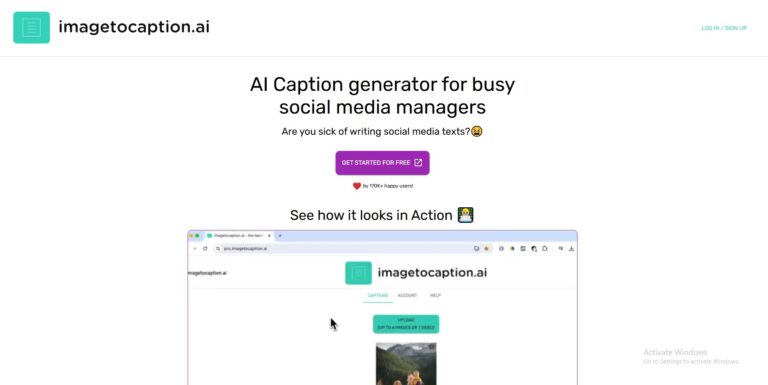What is MeetGeek?
MeetGeek is the intelligent assistant for meetings designed to revolutionize the way people work in every meeting. The product targets freelancers, and enormous enterprises, and offers multiple options to make organizing meetings significantly easier. MeetGeek eliminates the tiresomeness of taking notes, follow-ups and bringing out vital information that otherwise distracts the professionals in the meeting and allows them to concentrate on the discussion without worrying about missing vital information. This new utility brings more efficiency, better cooperation, and fewer disturbances by connecting with Zoom, Google Meet, or various CRMs.
Key Features of MeetGeek
1. Auto-Recording and Transcription
2. Automatic Summaries
Among the many features offered in MeetGeek is the ability to facilitate the generation of brief summaries of meetings held. In this way, it highlights all the important aspects covered and allows the users save significantly the time needed to repeat watching the recording. This feature is very useful for working people who have to be updated but do not wish to go through actual transcripts or recordings.
3. Highlights and Keyword Detection
MeetGeek is designed smartly; it underlines key areas and keywords that have been said during the course of a meeting. These can be easily extracted and shared for the purpose of passing important information. Keyword detection also helps in sorting out the meeting content, thereby helping the users search for certain parts easily.
4. Searchable Meeting Archive
Every one of the previous meetings is compiled in a single, easily searchable database to ensure the availability of all the historical data. Each discussion or decision made by users can be easily accessed through a search bar or filtered by keywords so that the most important information is always saved and can be recalled when necessary.
5. Team Collaboration
MeetingGeek ensures that better teamwork collaboration takes place. Through sharing the meeting content in the smoothest way, there can be summaries, highlights, or full transcriptions to make everyone on the team understand what happened during a particular meeting that they missed.
6. Meeting Insights
It gives the team insight into meeting performance using advanced analytics. This helps teams find out where they can improve. It is very useful for managers and team leaders, who want to assess productivity and refine their meeting strategy.
7. Integration Ecosystem
MeetGeek integrates with tools that are well-known, such as Zoom, Google Meet, Microsoft Teams, and various CRM’s. It makes it possible to simplify workflows, linking meeting data to those tools that people already use, making it more effective for collaboration in general.
Benefits of MeetGeek
1. Improved Productivity of Meetings
MeetGeek lets the participants fully immerse themselves in the discussion rather than being concerned about notes. By automatically recording and summarizing tasks, this means teams are able to get on with meeting objectives instead.
2. Rich Meeting Records
The tool keeps rich records of meetings and ensures accountability and compliance by the parties involved. Organisations seeking to track decisions made or return to discussions during planning are greatly helped.
3. Time-Saving Summaries
Instant access to concise meeting summaries drastically reduces time spent reviewing the recordings. Users can fast understand the key take-aways and next steps, thereby making it a time-efficient tool.
4. Easy Information Retrieval
With its search-friendly archive, one can easily get any desired conversation or decision within seconds. It is perfect for business people who make regular references to past meetings.
Drawbacks of using MeetGeek
1. Dependency on Audio Quality
Audio quality depends a lot upon the quality of transcriptions, so meetings done in loud spaces or audio inputs that don’t reach their maximum potential quality might require one to review the transcription often to adjust mistakes.
2. Steep Learning Curve
Even though MeetGeek has a wide variety of features, new users may need time to get accustomed to the system. Proper onboarding and training are recommended for full benefits.
3. Information Overload
Too much data and insight provided by MeetGeek may be overwhelming for some users. Without proper organization or prioritization, teams will be hard-pressed to maximize their potential from the tool.
How MeetGeek is Different
All in one, MeetGeek has a rather tight focus on the combination of automation, analytics and collaboration. However, it encapsulates features beyond meeting note-taking and online transcription to beam light on concerns and improve teamwork in teams. Its current and future compatibility and functionality earned it an ideal solution for education, healthcare, and enterprise markets.
In essence, MeetGeek is most helpful to teams with members working remotely because it helps cover communication disparities and guarantee that all associates of the team continue to be kept abreast of all of the current developments. Audio tracks is beneficial; its integration on multiple platforms is even more interesting in the context of modern meeting management.
Conclusion
MeetGeek is an innovative solution intended to transform meeting scheduling and functioning for various fields’ representatives. It stands to reason that when tasks, such as recording, transcription and summarization are automated, time and thus productivity is saved. Its highlight like search capabilities and shared folders make it a valuable tool for people, especially teams who need to manage projects.
With its associated learning curve and dependence on quality audio, MeetGeek is easily more beneficial than its drawback. Whether you are an individual freelancer seeking to save precious time in meeting note taking or an enterprise in the process of optimizing collaboration in a team, MeetGeek should definitely be considered.