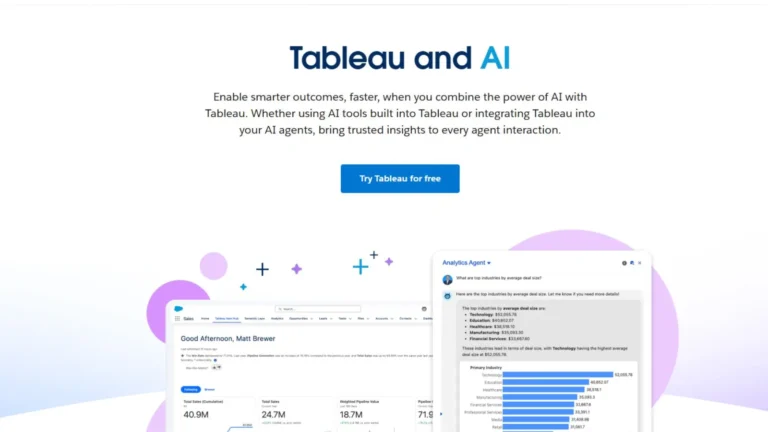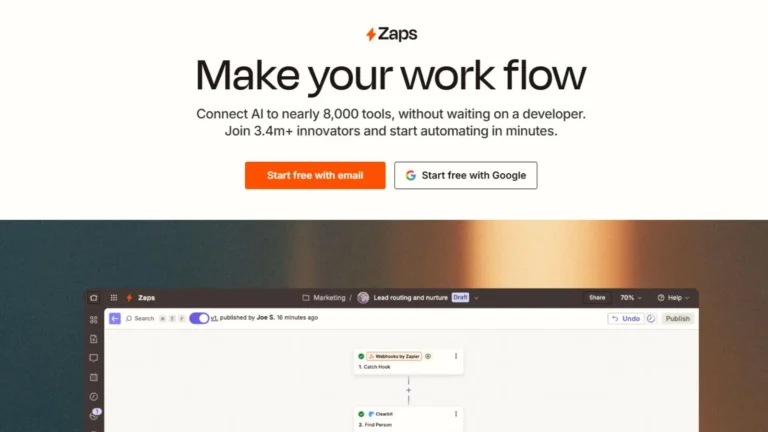Clipchamp: Video Editing Made Easy for Everyone
Video content is one of the essential tools in the current digital space, and businesses, influencers, and regular social media users all use it to convey their ideas. Whether storytelling, marketing, or personal projects, video content is bound to capture the audience’s attention and keep them interested. However, producing quality videos is not easy because it requires professional editing skills and sometimes expensive software. Clipchamp is this newest platform, which has had an objective of giving any one, who are either experienced users or not, a good opportunity to easily make or produce video.
With many aspects or tools it possesses and what have made in terms of tool, the Clipchamp for professional video editing provides many opportunities for access and easier video productions. The web service helps to reduce video editing time and will provide very rich content that would attract both public and professional viewing. Its web-based functionality provides seamless access across multiple devices; hence, for someone using this video editor to include in their workflow seamlessly. It is widely used by social media enthusiasts and educators as well as business owners who rely on video content for interaction with their viewers.
With Clipchamp, users get standard editing tools and also advanced features that include AI-driven Auto Compose, text-to-speech conversion, autocaptions, and even speaker coaching. The features do surpass the usual trimming and filter, and Clipchamp is all-in-one content creators need to optimize workflow, producing well-polished videos that will engage viewers.
Key Features of Clipchamp
Clipchamp stands out especially because of its really divergent feature set, in a very broad manner that ranges from adding video captions all the way to resizer for all different types of social media. Below is a list of a few of its more important tools:
Autocaptions
It can automatically generate captions in more than 80 languages with advanced speech-to-text technology. Autocaptions are very useful when using social media content, educational materials, or business presentations that require accurate and readable captions. Users edit the captions to ensure accuracy and timing, thus perfectly aligning them with video content.
This is a feature that will revolutionize creators’ ways of adding narration or voiceover without having to record their own voice. Clipchamp offers support for multiple languages and different natural voices to convert text into speech matching the tone and style of your video. It is great for tutorials, explainer videos, and automated video presentations, giving them a professional polish.
Clipchamp makes it easy to change the video to meet the respective aspect ratio for each platform by using its resize function. Users can choose from several aspect ratios, such as 1:1 for Instagram, 16:9 for YouTube, or 9:16 for TikTok. The platform also offers different options to ensure the video background is smooth and professional.
Speaker Coach:
Communication skills play a crucial role with video presentations and tutorials. Clipchamp’s Speaker Coach provides information on talk speed, pitch, and filler word usage to polish delivery. One of the signature features for educators and public speakers is to improve on-camera presence with hints about how they appear to an audience.
Auto Compose:
Clipchamp allows for a streamlined workflow by using AI to create ready video content from raw footages and media through Auto Compose, which ensures transforming raw footage and media into effective, interesting video material. It saves much work effort because the software actually can automatically compose a video in accord with user-selected elements-clip, music, among others-to allow artists or creators to focus only on fine-tuning the clip rather than building up.
Royalty-Free Elements
Clipchamp also provides a large collection of royalty-free elements that can make videos even better- quality such as music tracks, stock footage, sound effects-and thereby ensure to eliminate licensing problems and watermarks, thereby making the videos fully polished and copyright compliant.
Cross-Platform Accessibility:
Clipchamp is web-based, but it has also developed desktop and mobile apps, so that you can edit videos from any device. This cross-platform convenience allows for maximum ease of use, so that users can easily switch between devices without losing their work.
Advantages of Using Clipchamp
The intuitive clip design along with thoughtful feature sets is appealing to any user who works on personal, professional, or educational content. Here are some of the top advantages of the platform:
Ease of Use
Clipchamp has a friendly interface, making it the perfect tool for those who would be scared by other video editing software, which could seem complicated. The drag-and-drop functionality combined with intuitive navigation of the tools lets beginners begin creating videos quickly.
Good Output Quality
With full high-definition video support up to 1080p, users are enabled to create videos which can be shared on the net or even distributed; all of these will definitely make it look sharp and display perfectly on any size of the screen.
Versatility:
Clipchamp is designed to suit a wide range of users, from a single content creator to a business that is trying to enhance the online presence of its brand. The product features will be satisfied by both the novice user and the advanced creator without sacrificing quality for the masses.
Affordable
Clipchamp does have a free edition that is strong and accessible to many users who are on a budget. Most of its premium features are also included with a Microsoft 365 subscription, so it’s also pretty affordable for users that already have or sign up for the service themselves.
Disadvantages of Using Clipchamp
While Clipchamp has quite a few strengths, the platform does have a few limitations that may affect other users’ use of this video making platform:
Learning Curve
Even though Clipchamp is designed to look so easy to use for getting started, some users of Clipchamp must spend some time going over the platform and learning specific usage of features such as Auto Compose or Speaker Coach if they want to unlock everything they want to.
Only premium features, in this case some of the editing features and higher-end AI can be availed with only a subscription of Microsoft365. Users might find that as an impediment since others do not need to acquire additional subscription packages; it is also true that lots of features have been made absolutely free to everyone.
Clipchamp is an online-first that requires a stable internet to work at its best, though the company offers its desktop and mobile apps to users. Therefore, the internet connection affects the working with interruptions of the app, or limited function.
Conclusion
Clipchamp is an innovative video-editing tool which has turned professional video making accessible to both beginners and advanced content creators around the world. Clipchamp features its user-friendly interface with advanced features such as auto-captions, text-to-speech, and AI-driven Auto Compose, making it an essential tool for every kind of industry and creators for high-quality video production. Being a cross-platform product makes it suitable for the kind of user looking to make an engaging video of polish easily. Many of its premium features can be used only by using a Microsoft 365 subscription, but still, the free services offered by Clipchamp are pretty adequate in delivering some impressive content.
It will make the functionality and flexibility accessible to bring ideas to life for those individuals, businesses, or educators who are on the lookout for a simple and powerful video editing tool. The ability to try to boost a social media presence or in the creation of professional presentations is made possible by this software.