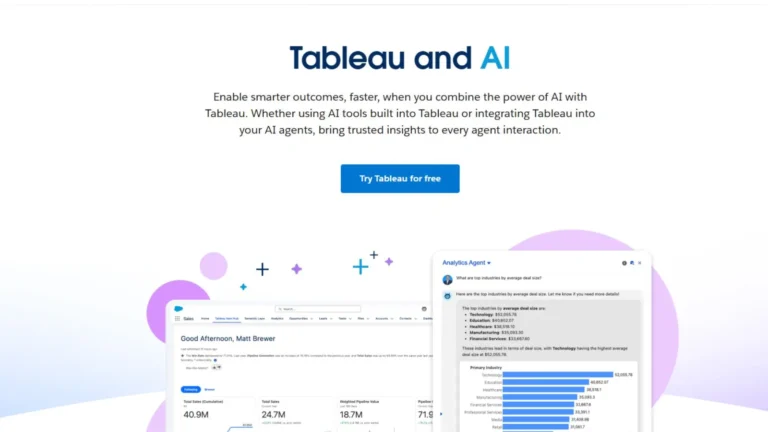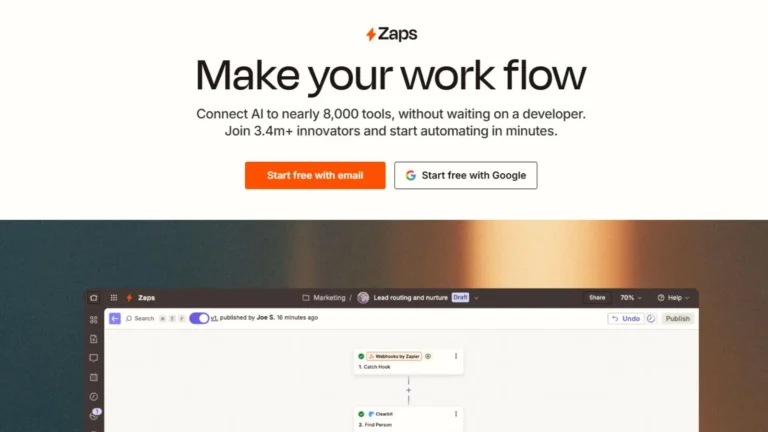What is Autodraw?
Autodraw is a digital innovation that employs artificial intelligence to refine rough sketches. Freehand sketching is usually not as polished as professional illustrations, but Autodraw utilizes AI for interpreting and improving user-generated content. It doesn’t matter if you are a designer, a teacher, or just an individual looking to create something real quick. Autodraw serves as an effortless solution where drawing doesn’t require sophisticated skills. Simple strokes can create wonderful illustrations.
The best feature of the platform is the intelligent prediction system, which uses AI to try and determine what you want to draw and then provides a more accurate version of it instantly. This means that even if you do not know how to draw, Autodraw will aid you in bringing your ideas to life with no hassle at all. This tool is ideal for people looking to create graphics to be used for presentations, posters or even for social media but do not want to spend so much time designing everything.
Functionalities of Autodraw
AI-Powered Drawing Recognition
The most powerful attribute of Autodraw is its AI driven drawing recognition system. As a user begins to draw on the canvas, the tool’s algorithm analyses the contours and tries to figure out what the person is trying to draw, and in return, proffers a selection of professional illustrations that fit the sketch. This replaces the user’s rough drawings with quality graphics in an instant, greatly boosting productivity.
Extensive Library of Illustrations
A growing library of illustrations from skilled individuals is accessible from Autodraw. These graphics draw from diverse categories such as Animals and Food, Vehicles, Symbols, and many more. After AI recognition of your sketch, you will be presented with several image options to select from. This is very useful for users looking for quick images for educational materials, infographics, and other creative works.
Cross-Platform Accessibility
As a web application *(Autodraw)*, it is accessible from any desktop, laptop, tablet, or smartphone as it does not require any downloads or installations. Simply navigate to the Autodraw website using any modern browser, and you can immediately get started. This guarantees that users can access the tool without limitation, making it a perfect option for creativity on the move.
Simple and Intuitive User Interface
Even beginners will find (**Autodraw**) easy to use, thanks to its intentionally minimalist interface. The most important tools, including a pencil, shape selectors, a color picker, undo buttons, and redo buttons, are not cluttered. The suggestion bar, which displays while a user is drawing, is located at the top of the screen so it can be easily accessed. This allows users to concentrate on drawing rather than navigating through complicated menus or settings.
Pros of Using Autodraw)
Encourages Creativity
Users can think in images with Autodraw, even if they do not know how to draw. The tool prompts idea formation by providing visuals that users would not have otherwise thought to look for. The tool enables quick iteration and exploration of various visual directions, whether it be designing a birthday card, brainstorming a logo or creating educational resources.
Time-Saving
Creating accurate images can be a very detailed task, particularly for people who do not know how to use graphic design software. Autodraw simplifies this task by enabling users to create clean drawings in seconds. This makes it excellent for illustrations that require short deadlines or for brainstorming.
No Cost Barrier
Perhaps the most appealing feature of Autodraw is that it is free. You won’t get any surprise charges, subscriptions, or paid upgrades. From students to teachers and even to small business owners or casual users, everyone will find value in this. People with internet access can use Autodraw without financial worries.
Collaboration and Sharing
It is so easy to share your work with other people with Autodraw. You can save your drawings as images and send them through email or your social media. This allows effortless collaboration for remote teams or students working on shared projects.
Disadvantages of Autodraw
Customization Options are Limited
Although Autodraw provides a helpful assortment of illustrations, some might not be as helpful as others. Due to the suggestions made by AI based on the most brilliant interpretations of shapes, niche or very specific ideas might not be represented. Even worse, the option to further edit the drawing by resizing or fine-tuned modifications(container drillers) is very restricted when compared with traditional design packages after one picks a suggested illustration.
Requires Internet
As a web based application, Autodraw is dependent on having a stable internet connection for its proper functioning. This is a limitation for some users who live in areas with weak or no Internet connection. Unlike other drawing applications, the tools of Autodraw are barricated without a proper connection.
Works Well for Beginners But Lacks Advanced Features
Basic and intermediate users will find Autodraw to be a splendid tool, however, it is unfortunately not designed to compete with more sophisticated graphic design applications. Complex features such as layering, creating gradients, applying filters, or vector manipulation are still professional problem solvers’ best, too, like Adobe Illustrator and Affinity Designer. In simpler words, when detail is the goal, Autodraw fails due to a lack of profound detail versatility.
Who Should Use Autodraw?
It is perfect for all types of users. Teachers can create visuals such as animated images for worksheets and classroom presentations. Students can incorporate diagrams and illustrations into their school projects. Small business owners can design simple marketing materials, flyers, and social media posts. Even professionals can use Autodraw for brainstorming ideas with quick sketches before refining them in more advanced software.
It’s also a great tool for personal use, such as birthday cards or party invitations. Due to its lack of a learning curve and being free of charge, Autodraw is one of the most accessible drawing tools online.
Final Thoughts
It has become a great solution in today’s world of visual communication. It transforms rough sketches into polished visuals with remarkable speed. Its AI-powered suggestions, intuitive interface, and wide availability make it an impressive tool for amateurs and pros alike. While it may not compete with sophisticated design software, it certainly serves a useful purpose in a designer’s creative arsenal.
It is an amazing tool if you want to improve your presentations, accelerate your creative processes, or even just enjoy some digital doodling. Try it out and see how uncomplicated and entertaining drawing can be, regardless of your expertise.