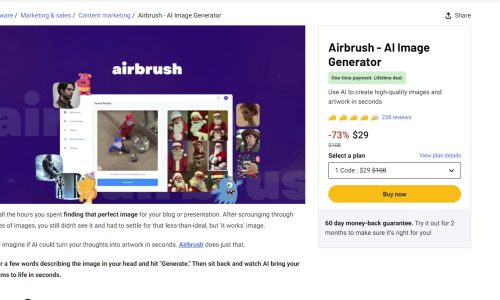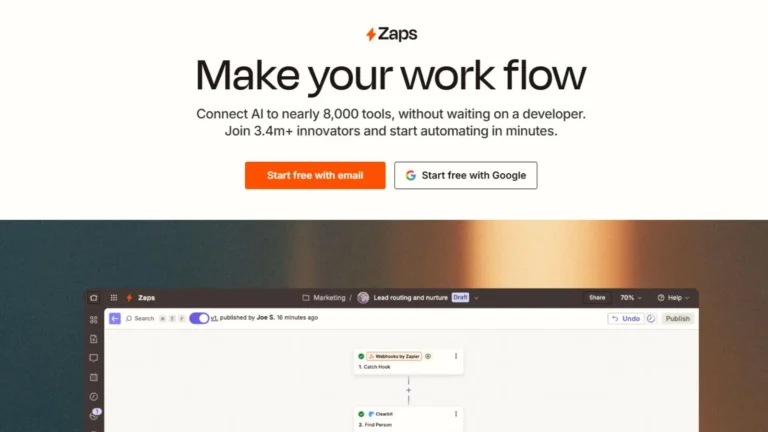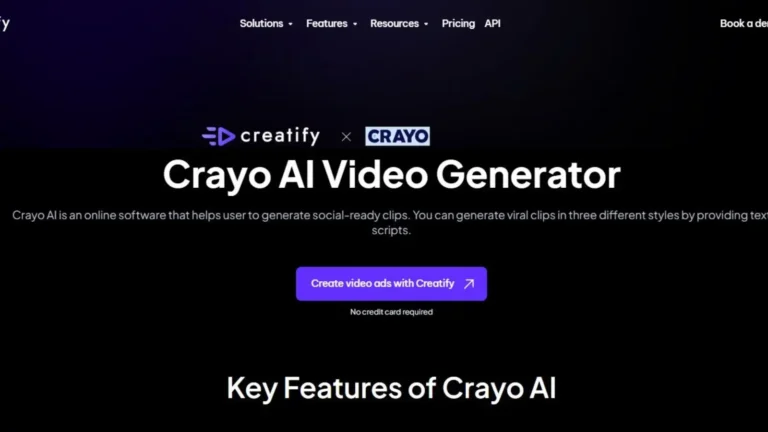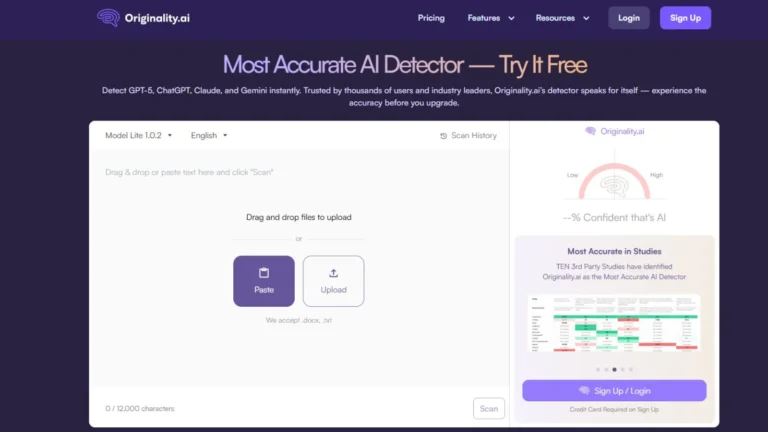What is Airbrush?
Airbrush is a revolutionary AI image generation tool that turns textual descriptions into vivid, high-quality images and artworks in just a matter of seconds. The latest software makes the creative process so much easier, simpler, for different groups involved-from content creators and marketers to designers and artists. Airbrush will create custom visuals on demand to eliminate the hassle associated with the traditional design methods and the requirement of professional expertise in graphic design. With a diverse set of applications-from creating stock photos to generating NFTs-users will be allowed to create anything and everything they need, thereby providing unlimited possibilities with unique and visually appealing content.
Key Features of Airbrush
1. One-Click Image Generation:
The standout feature of Airbrush is its fast image generation based on input through just one click. You can create images of anything, be it a scene, object, or an abstract concept, really fast. The whole process is so efficient and user-friendly that anyone can complete it in seconds. This makes it a do-or-done tool for content creation because of the fact that one doesn’t have to seek the ideal picture or spend much time making one from scratch.
2. Image-to-Text Conversion:
Airbrush doesn’t work one way only. While it does offer text-to-image conversion, this service provides another interesting reverse functionality: image-to-text conversion. Meaning that a user has the possibility of adding an image and receiving from the AI an incredibly detailed description of it. This can prove to be particularly useful for SEO, as it generates alt-text on images or for those users who require descriptive labels for accessibility .
Adding another twist to the use of this tool, which provides two purposes to this utility that adds more flexibility, it can be very useful in scalability and enhancements .
3. Image Upscaling and Enhancement:
One feature of Airbrush is the upscaling and enhancement of images. Airbrush works with pictures with a poor resolution which have no clear or defined definition, will upscale the resolution, and the finer elements in the image will come out clearer. It is helpful to users who want high resolution for display in business presentations, print, or a website but those originals are not easily accessible. Airbrush promotes overall visual appeal so your images look polished and professional.
4. Public Gallery:
Airbrush lets users access a public gallery of images all with text prompts shown beside them that generated it. A public gallery will inspire the user, wanting to see how their similar prompts are translated into images. Users can browse the gallery to find images of nearly identical examples to speed up their processes and save on effort needed to craft their own prompts. This gallery also allows visitors to try new ways to word their questions, so that it’s constrained in some specific or even more creative way, making the tool much more versatile.
5. Responsive Design:
Airbrush has been optimized for operation on most devices, from desktops and tablets to mobile phones. This means that wherever you might be or whatever is available in your pocket, you can get to the application and create pictures. Working on both large and smaller mobile devices, Airbrush integrates responsible design to ensure that the user interface works intuitively and is easy to understand. For that reason, this cross-platform compatibility makes Airbrush a convenient tool for creators on the go, ensuring that their workflow remains uninterrupted regardless of the device they are using.
6. Dark Mode:
It further has an option for a dark mode for the user interface to those who spend many hours staring at their screens. This makes it comfortable and not so straining on the eyes, especially in low-light settings. The existence of dark mode reiterates Airbrush’s idea of centering on the experience of the user and enhancing a user-friendly platform.
Benefits of using Airbrush
1. Boost Creativity
The most important benefit of Airbrush is its ability to make creative thinking a great deal easier. When an AI-generated image is capable of bringing ideas and concepts to life, the users can quickly experiment with a wide variety of ideas. Such a tool could be very useful for brainstorming sessions or in presenting an aesthetic for a project. With Airbrush, there’s no more guessing game in conceptualizing visual ideas because it lets thoughts come alive instantly for the user.
2. Time Saving:
Airbrush saves hours of searching for the right stock image or designing visuals from scratch. With its lightning-fast text-to-image generation, users can generate custom visuals on demand, thus drastically speeding the creative process. This saves time and is ideal for marketers, social media managers, and content creators working under tight deadlines or requiring a high volume of visuals on short notice.
3. Versatility:
Airbrush has versatility and can work in a myriad of applications. It can be made to create blog covers, unique art styles, make posts on social media, or even to develop NFTs. This versatility makes it friendly to an industry such as e-commerce and advertising, digital arts, among others. The user has the ability to try out multiple styles and compositions and formats based on his requirements.
4. Accessibility for Users
Airbrush is designed to be extremely accessible for users of all ages and skill levels. Its intuitive interface and simple text prompt system enable beginners to produce fine images. Indeed, the tool is so user-friendly that even a fifth-grader can effectively use it to produce visuals. On this level of accessibility, the tool becomes open to a very wide audience from hobby to professionals without this complicated learning curve that most other graphic design software offers.
Disadvantages of Airbrush
1. Steep Curve for Text Prompts
Although Airbrush is very user-friendly, some users may still take some time to get accustomed to how the AI takes the meaning of a text prompt. It often takes quite a while to learn how to word a prompt to get the desired outcome, as vague or overly complicated descriptions can be misinterpreted by the AI. However, with time, users learn to craft better prompts that would produce desirable images.
2. System for Image Credits
It operates under a credit system. One must buy credits to generate images. This means even though the free version of the tool provides scant credits, frequent users will buy more credits to continue using the service. This may negate the advantage of the use of the tool in users that require quite a number of images but are limited by budgets.
3. Limited Niche Customization
While Airbrush is highly versatile, it may not respond to special, extreme needs of designs. Using it to work on the tiniest details, or very customized images in visual terms, or just at the top level of graphic design competence will make users still chase professionals designers. The AI-generated images are quite impressive, but yet, there is still a lack of nuance and precision needed for certain niche projects.
Conclusion
Airbrush is a tool that changes game making image creation accessible, efficient, and fun. With power from AI, it opens limitless possibilities for any creator, marketer, or designer to make great visual art in seconds. Though its learning curve is tiny and it does show some limitations concerning customization, the positive aspects much overshadow the negative. For any person interested in making their creative workflow in the best way possible and creating outstanding visuals with a breeze, Airbrush is an important thing that is definitely worth giving attention to.