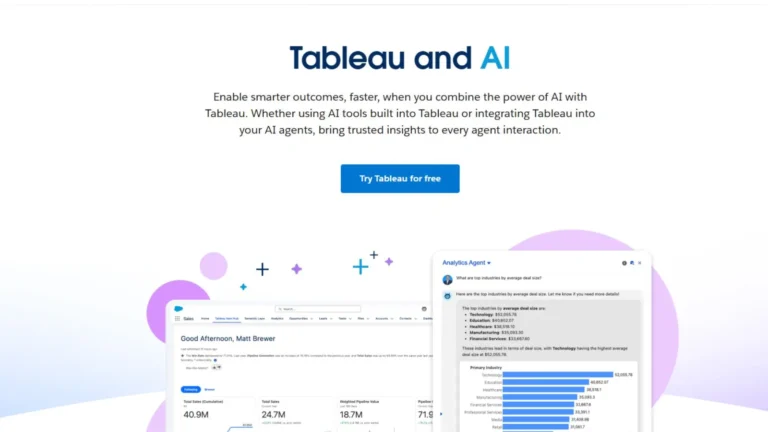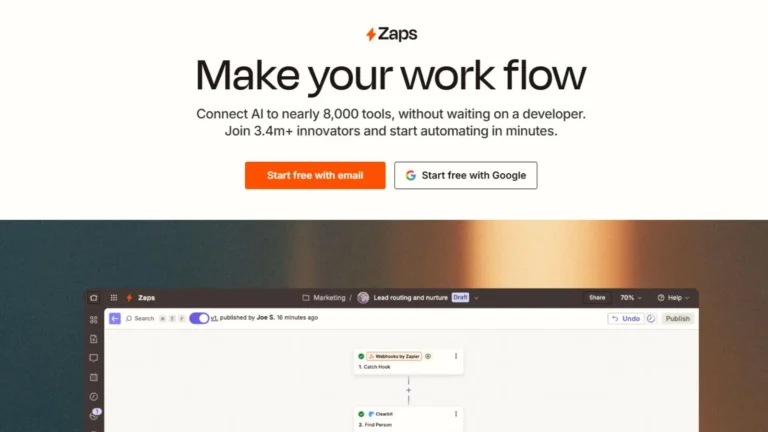Accessible personalised education using Artificial Intelligence emerges through EdTech tools exemplified by Brisk AI, which supports students and teachers simultaneously. Brisk AI functions as an educational support system that operates within Google Docs and YouTube alongside Google Classroom using writing automation and content summary and evaluation tools, as well as machine translation capabilities.
The following article investigates the rise of Brisk AI and its functions while discussing its rapidly growing popularity among students and teachers in 2025.
What is Brisk AI?
The Brisk AI system provides its AI functions through a free Chrome extension, which operates in educational programs already used in academic environments. Brisk delivers its features through a platform that operates inside the active tools where users already work, instead of requiring them to switch between different interfaces.
With Brisk AI you can:
1. Reword or simplify the text
2. Summarise long content
3. Translate and adapt reading levels
4. Grade assignments with AI help
5. Summarise YouTube videos with transcripts
The educational tool Brisk AI provides its users instant automated help, which functions in all their working environments without interrupting their workflow.
Key Features of the Brisk AI Tool
1. AI Writing Assistant
Brisk can transform individual paragraphs into simpler language which meets the requirements of different education levels. Students benefit from this feature to enhance their essays, while teachers use it to modify content for students reading at various levels.
2. Summarisation
Students utilise Brisk to obtain instant summaries for entire texts or prolonged documents. Users can obtain summaries from YouTube videos through the Brisk platform to facilitate video-based study without requiring entire video playback.
The platform provides dual functionality that includes language translation services with adjustable reading complexity.
Brisk provides text translation services, and it also simplifies complicated vocabulary according to student grade level. The application enables language learning for English Second Language students while assisting instructors teaching heterogeneous student populations.
3. AI Grading
Teachers benefit from Brisk as an application that helps them grade assignments directly within Google Classroom. The platform delivers feedback recommendations through its system and provides students’ progress tracking, which cuts down teacher grading time by several hours.
4. Google Workspace Integration
Any classroom with existing Google tools can use Brisk as a straightforward solution because it integrates perfectly with Docs, Slides, Classroom and YouTube.
Benefits for Students
Understand Complex Topics Faster
The tool makes difficult text easier to understand by condensing dense material into quick-to-understand core information.
Improve Writing Skills
Google Docs becomes a complete writing platform as students get instant suggestions alongside rewriting features that develop their essays without leaving their current document.
Learn at Their Own Pace
The reading adjustment tools enable learners to exceed their personal ability range so they can study content correctly for their current understanding level.
Save Study Time
The summaries provided by Brisk enable students to prioritise essential information by skipping whole chapters and lengthy videos.
Benefits for Teachers
Save Hours on Grading
The AI grading assistant from Brisk enables teachers to assess student assignments and receive scoring suggestions and responses that become particularly helpful for evaluating numerous students at once.
Create Accessible Materials
Teachers need the ability to rewrite instructional materials as well as articles for students of different reading levels and language groups to provide educational opportunities for all students.
Enhance Lesson Preparation
Teachers can produce more interesting classroom material through brief articles and YouTube video summaries, which speed up their content creation process.
Keep Everything in One Place
Brisk enables teachers to stay within their Google Docs and Google Classroom environments, so they eliminate the need for content duplication between platforms.
How to Use Brisk AI
The user can acquire the Chrome Extension through www.briskteaching.com.
Users can start Brisk by opening either Google Docs or YouTube videos, or Classroom assignments.
Teachers should start by selecting text for processing or opening educational content into the platform.
Users can activate Brisk AI functionality by clicking its icon, where they will find available options including:
1. Rewrite
2. Summarize
3. Translate
4. Grade
The system functions without requiring an additional login because it operates within the browser environment.
Final Thoughts
Absolutely. The Brisk AI tool provides important advantages that benefit students, along with educational professionals. Its one-of-a-kind functionality that includes automatic scoring together with content simplification and video content breakdown proves that the tool exceeds standard writing support capabilities. It’s a smart educational partner.
Google tool-using classroom environments can easily adopt Brisk without needing additional system implementations or new sign-up procedures. All education professionals should consider investing in Brisk AI in 2025 because it represents their ideal solution for saving time, along with enhancing learning outcomes.