Visit Tool
What is Figma AI?
Figma AI is a revolutionary cloud-based user interface and user experience design tool. Renowned for its collaborative prowess, it allows multiple users to work on designs concurrently. Figma’s intuitive interface and expansive plugin ecosystem have made it the go-to choice for designers and teams aiming to streamline their creative workflows.
Key Features:
- Vector Graphics Editing: Create intricate vector designs with ease.
- Code Generation for Handoff: Simplifies developer handoff with auto-generated CSS and code snippets.
- Commenting and Feedback: Facilitates direct feedback and collaboration on design elements.
- Auto Layout: Saves time by automatically adjusting design elements during edits.
- Design Systems: Ensure consistency across projects through shared styles and components.
Pros:
- Real-time Collaboration: Boost productivity by working simultaneously with team members on the same project.
- Extensive Plugin Library: Enhance design capabilities with various available plugins.
- User-Friendly Interface: Suitable for beginners and professionals alike due to its intuitive design.
- Versatile Prototyping Tools: Create dynamic prototypes essential for user experience design.
- Cross-Platform Accessibility: Thanks to its cloud-based nature, you can access your projects anywhere, on any device.
Cons:
- Internet Dependency: Requires a stable internet connection for optimal performance.
- Resource-Intensive: This may demand significant system resources, especially with complex projects.
Who is Using Figma AI?
- UI/UX Designers: Perfect for crafting and prototyping user interfaces.
- Graphic Designers: Valuable for creating vector graphics and branding materials.
- Product Teams: Collaboration features make it an excellent choice for product development.
- Marketing Teams: Ideal for designing marketing materials and presentations.
- Educators and Students: Often overlooked but excellent for teaching design principles.
- Non-Profits: Useful for creating impactful visual materials with limited resources.
- Remote Work Collaboration: Facilitate seamless design collaboration for remote teams.
- Event Planning: Create visually appealing event materials and collaborate with event teams.
- Interior Design: Utilize Figma for conceptualizing interior design projects with clients.
What Makes Figma AI Unique?
Figma AI stands out due to its seamless integration of design and collaboration. Its ability to simultaneously enable multiple users to work on a plan, combined with its extensive plugin ecosystem, truly sets it apart. Figma AI isn’t just a design tool; it’s a comprehensive design collaboration platform.


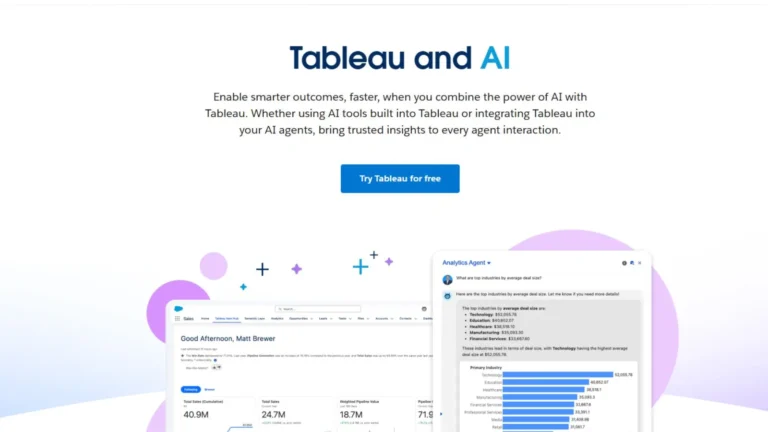
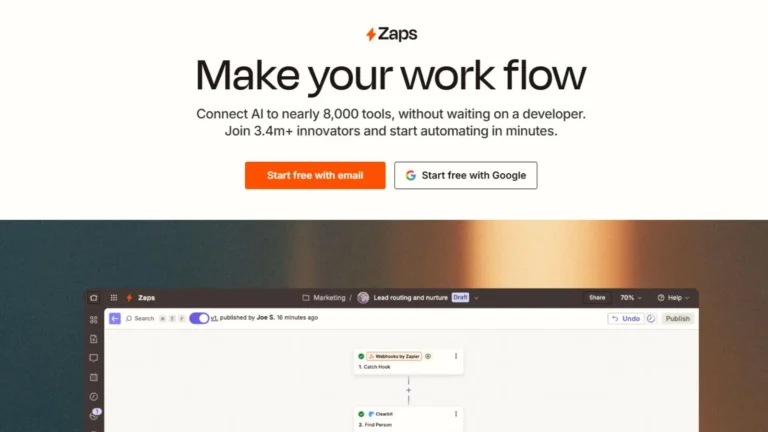
10 Replies to “Figma”
jason cordova
Excellent breakdown of the topic.
broderick ruiz
Great effort, well appreciated.
Zackery Sellers
I do not even understand how I ended up here, but I assumed this publish used to be great
property management software
Awesome! Its genuinely remarkable post, I have got much clear idea regarding from this post
Jordyn Johnston
This is really interesting, You’re a very skilled blogger. I’ve joined your feed and look forward to seeking more of your magnificent post. Also, I’ve shared your site in my social networks!
Maleah Spears
Awesome! Its genuinely remarkable post, I have got much clear idea regarding from this post
CAN
Very well presented. Every quote was awesome and thanks for sharing the content. Keep sharing and keep motivating others.
lüleburgaz ev taşıma firmaları
I appreciate you sharing this blog post. Thanks Again. Cool. lüleburgaz evden eve nakliyat fiyatları
vlxvn
I do not even understand how I ended up here, but I assumed this publish used to be great
Weaverex
Thank you!
I’m glad you ended up here and even happier that you enjoyed the post. Hope you find more useful content around the site!