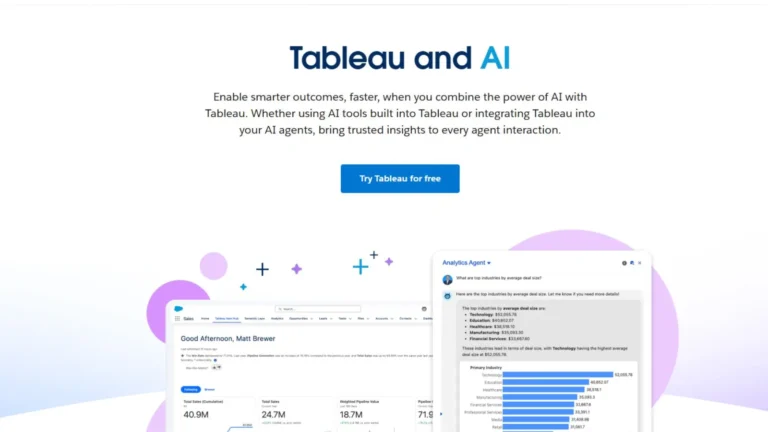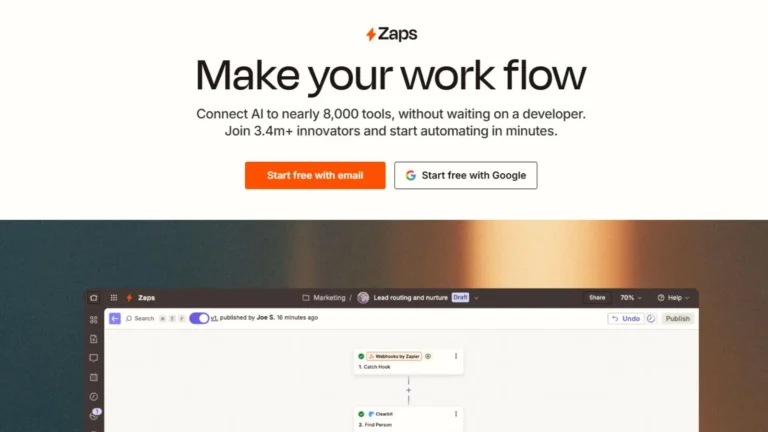Alice: The Next Generation Productivity Assistant Redefining How Work Gets Done
Effectiveness and efficiency, no doubt, constitute the backbone of any sort of self-improvement or career development. Therefore, it may have perhaps never been as necessary to have a truly secure yet flexible, privacy-emphasized AI assistant in the hands of any individual around the globe. This next generation of AI-based productivity assistance could arguably be said to begin with the form of an assistant that makes everyday task management as effortless as breathing. Meet the next great AI productivity assistant: Alice.
It’s much more than just another AI tool: Alice is an ambitious, privacy-focused desktop application that considers itself an all-in-one assistant. Starting from content drafting assistance up to task management and optimization of processes in multiple applications, Alice is designed to multiply productivity tenfold.
Alice’s mission is essentially to empower the user with a smooth, intuitive interface and powerful AI functionality, which supports different professional needs. Available as a desktop application with a high focus on privacy, Alice offers a cohesive chat experience that is familiar to those who use tools like ChatGPT but with a sterner emphasis on user privacy, performance, and functionality. With features such as keyboard shortcuts, customizable prompts (or “Snippets”), and the ability to run remote actions within different applications, Alice enables users to approach their tasks with a level of efficiency and control that is unparalleled.
Key Features That Make Alice Stand Out
1. Advanced AI Models
It is unique because it uses some of the best AI models available today, including GPT-4, Claude, Vision, and Perplexity. Using multiple models means Alice is highly adaptable and can cater to varied requirements, from text generation to more complex decision-making tasks. For instance, GPT-4 provides richer answers and the entire scope of language functionality. Vision, and Claude enable fresh perspectives and imagination in responding to some types of task requests. Users can switch between these models with ease depending on their requirements, be it brainstorming or content creation, or technical work for that matter.
2. Privacy-Centric Approach
Where data privacy has become a growing concern, Alice takes confidentiality of its users more seriously. The app stores both API keys and the chat history directly in the local device, thus ensuring that any sensitive information is never communicated outside of the local space. In this regard, the data privacy design features of this app appeal to users because they are unlikely to compromise their data through AI tools with such an arrangement. This way, all the interactions happen within the local system so that Alice has the data of users well-protected while at the same time optimizing the performance to provide an experience completely latency-free.
3. Snippets for Customization – Productivity Boost
It introduces a unique feature called “Snippets” or pre-built prompts already ready to use for every kind of task. More than 100 Snippets are provided ready for use out-of-the-box. This way, a user can implement responses quickly for very simple tasks – drafting an e-mail, generating a summary, or outlining a plan for the project. Beyond that, Alice also offers users an opportunity to design and store their custom Snippets of interest to the user alone. Such an ability in flexibility lets a user construct a personal collection of prompts that will satisfy the workflow, avoiding the necessity to type out or even to think about doing recurring tasks again.
4. Integrate Apps with Remote Actions
Alice’s most profound feature is that it connects and engages other applications based on “Remote Actions” functionality. It is more than cutting and pasting; more directly, it can create actions directly within supported applications. Users can integrate an Alice account with project management tools to create tasks, send email, or populate templates for emails all from the user interface of the chat box. Even though the list of supported third-party platforms is always growing, Alice’s integration capabilities make it a very practical solution for users who frequently switch between applications.
5. Efficient Onboarding and Intuitive Design
It is a very easy program to start with. The onboarding process takes a minimum of five minutes to familiarize users with the primary features and set up preferences. The interface is user-accessible for everyone, with Alice focusing on ease of use, adding keyboard shortcuts and background operability that means users get access to features, can execute commands, and utilize Snippets without having to break their workflow.
6. Keyboard Shortcuts for Fast Command Execution
In keeping with her mantra of productivity, Alice offers several keyboard shortcuts that the user can use in the process of completing activities fast. Even when running the Alice application in the background, the keyboard shortcuts present the user with fast ways to access Snippets and other commands. This characteristic proves useful for users of Alice running numerous projects simultaneously, making quick responses and managing different activities with no complicated menus.
Advantages of Using Alice
This enables users to be more productive since Alice is designed and operational to maximize user productivity, thereby allowing users to execute tasks much faster with advanced AI models, customizable prompts, and integration with applications.
Flexible Model Selection: Users are free to select from a number of the best AI models in the market for their current task. This flexibility makes Alice a one-stop productivity solution, able to fit several demands with precision.
This, too, is a strength of user privacy, for Alice stores data locally, without sensitive information going out over the internet. It’s also a differentiator for security-conscious users who want their data secure in their AI applications.
User-Friendly Design: Alice’s layout and features are designed to make the user feel at home at all technical skill levels. With a clean interface and keyboard shortcuts, any new user can get working proficiently quickly, yet the advanced user can adjust Alice to best optimize experience.
Potential Drawbacks
Learning Curve: It is full of features, so many users will enjoy its depth; new users are going to take a bit of time to get into and sort through everything, but the onboarding and easily accessed Snippets can help.
Integration Limitations: While Alice offers very strong app integrations, it is unlikely to support every third-party platform. For users relying heavily on niche or very specialized tools, this might be a limitation.
Cost of AI Credits: It uses AI models, like OpenAI’s GPT-4, which could require usage credits. Users should factor in these additional costs for AI token usage based on their frequency and needs.
Alice’s Position in the Future of Work
She is the first productivity assistant empowered by such powerful AI models as integrated data, focusing on client privacy and usability features. Alice introduces the first package of tools to the market, meant not so much as a typical assistant but as an open framework for productivity by creating users around their specific requirements in an environment of a freelancer or small business and beyond a large team of colleagues and partners.
The thing that users can get through Alice is cutting-edge technology with their data and workflows being owned by them. In essence, with its great ability to increase app integrations and continue to enhance the set of features, Alice does hold promise as a worthwhile asset for anyone wanting to gain productivity and workflow efficiency.