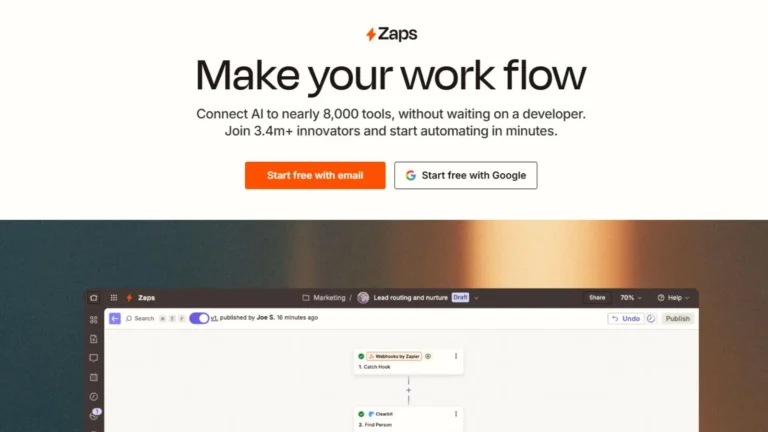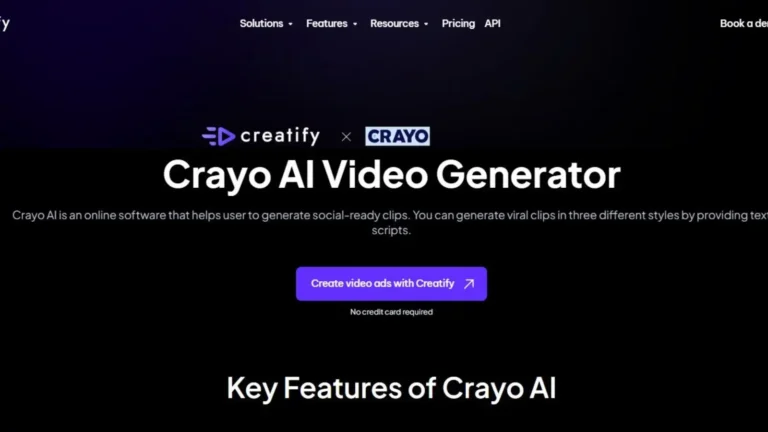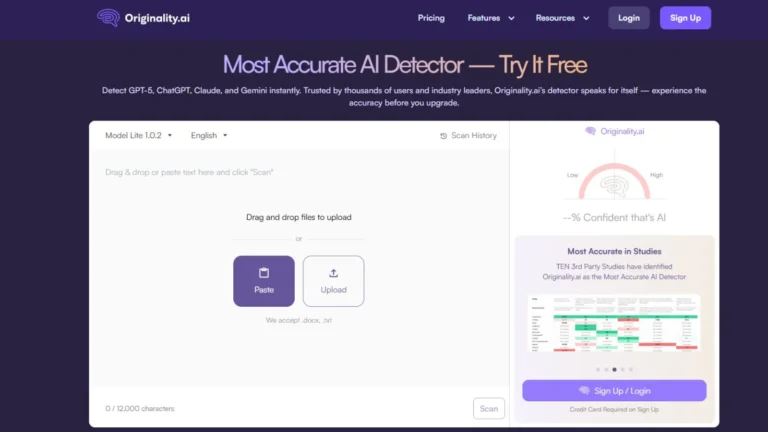Photomyne: Save Memories with AI-Powered Scanning
Preserving printed memories is just as important today as it is to capture new ones. In the digital age, scanning old photos is not so difficult with an AI-powered application like Photomyne, which can digitize and archive family memories and historical moments for generations to enjoy. This is more than your average scanning app since it offers a specialized solution to digitize photo albums, slides, negatives, and even children’s artwork. With advanced features, Photomyne is an asset for anyone looking to preserve his or her family history while enhancing the quality and reviving old images.
What’s special about Photomyne?
Unlike the rest of photo-scanning applications, Photomyne utilizes AI technology for the effective processing of transforming physical photographs into digital images. Its mechanism is unlike other ordinary scanners that tend to scan slow and scan one image at a time; this makes Photomyne appropriate for bulky collections. In Photomyne, you can shoot a couple of photographs in a single shot. It automatically crops and arranges images plus it adjusts the images in a way they are placed so that it is more than apparent.
The frequent work involved in digitizing photo albums, slides, and negatives is greatly simplified by Photomyne, thus organizing a number of old photos inside a box in an easily accessible and neat manner within a digital archive. Users may share memories with minimal effort, avoiding the barriers sometimes associated with scanning:.
Key Features That Defines the Value of Photomyne
Photomyne contains a wide set of features on media that address all genres and enhance the quality of the scanned image. More closely, let’s highlight what makes Photomyne special:
1. Scan with Ease and Speed
The multi-photo scanning mode in Photomyne would scan an entire album in almost minutes. It would do away with scanning one single photo at a time while Photomyne’s artificial intelligence separates and edits pictures automatically. This is particularly the case for those who take thousands of pictures and upload them to their albums daily, as this saves thousands of hours in scanning down their lifetime of memories and reduces the efforts that you may need to use and waste on digitizing large collections of photographs.
2. Dedicated Scanning Apps for Different Media
Photomyne offers specific apps solely for scanning different media. They have dedicated photo, slide, negative, and also children’s artworks scanning apps. The app is actually optimized for specific media types for quality scans, regardless of the format. For example, the negative scanner by Photomyne offers tools to invert so that one can scan and flip old negatives straight into positive images, thus easily viewing and storing memories in a more accessible format.
3. Restoration Enhancement Tools for Restoring Photos
Breathe life back into your old photos with Photomyne’s enhancement tools. These tools allow users to restore color to faded images, sharpen blur to photos, and sometimes even add color to black-and-white photographs. These enhancement features go far beyond simple editing – they help breathe new life into old images and bring out details that could be lost forever. For families who hold the historical photos, colorization could be particularly important since it gives a new depth to black-and-white photographs and thus helps the new generation connect with their past better.
4. Animation Feature
One special feature of the application is its animation of still photographs. The subtlety of movement in the background – for example, gentle waves in a beach photo – adds a dynamic effect that modernizes traditional photography. This is a fun way to play with old photos, and the users will be able to relive memories in a fresh, unique way.
5. Voice Command for Handsfree Use
Photomyne, using iOS, has voice control. This, therefore, means that users will be able to scan images and even edit them handsfree using the app. Scanning many images is extremely helpful as one can only sit back and control it all with simple voice commands. This is still limited to iOS owners, therefore, making it a weakness for Android users who want to get this app.
Advantages of Photomyne
Photomyne is user-friendly and can be used by any user regardless of their technical knowledge. Some of the primary benefits of using Photomyne are as follows:
User-friendly interface: It is intuitive so that the user does not have to be a tech wizard in order to navigate the scanning and editing process. This is really valuable for older adults or those who are less savvy with digital tools.
High-Quality Outputs: Outputs from Photomyne, thanks to the AI-enabled enhancement tools, are as good as, if not better than, the originals, important to preserve memories of excellent quality and allow scanned images to retain details and colors.
Multiplicity of use: Photomyne comes with a bundle of utilities to organize and enhance scanned photos. Instead of mere scanning and editings, users can categorize their albums and make personal digital vaults that users can easily share with friends and family or save in posthumous times.
Best for Families with Nostalgia: Photomyne is excellent for families who would like to digitize and share photos with family members. Users can easily digitize a mass of photos and create a neat album, so organizing family histories and sharing it with relatives is very simple. This way, you will keep family stories and images alive for future generations.
Cons to Consider
Photomyne offers quite a lot of features. However, there are several potential downsides to note:
Platform Limitations: So far, voice control and face sharpening among many other advanced features available are accessible only for the iOS user. That is going to be a real limitation for the Android user because the basic scanning will still be accessible on both sides.
Subscription Model: The Photomyne offers a free trial, but all the features are available only after subscribing. This model is not so attractive to many users, especially those who require scanning a few photos. However, for those who have a large collection, the subscription may be justified for its time-saving and quality-enhancing features.
Learning Curve for New Users: Although Photomyne is user-friendly, the wide range of features would probably demand a short period of learning curve from new users. It would be quite time-consuming to try and know all the capabilities especially when one is entirely new to digital scanning and photo editing. However once mastered, the capabilities found in this app are most worth it.
Is Photomyne Right for You?
It is a great tool for any person who wants to digitize their memories. The application offers a set of features that make scanning very easy, improve photo quality, and revive old images in ways that traditional scanning can never achieve. Whether you are a keen photographer, a family historian, or just someone looking to digitize old family albums, Photomyne is an efficient, high-quality solution that combines the power of AI with a user-friendly experience.
With Photomyne, it is no longer cumbersome but rather an enjoyable, efficient, and creative process that preserves family memories. This AI-driven tool allows turning boxes full of photos into a neat, organized digital archive, so memories can be kept safe, made accessible, and shared at will. For those who appreciate the past, Photomyne is more than just an app; it serves as a bridge that breathes life into our history and keeps it well-preserved for generations to come.