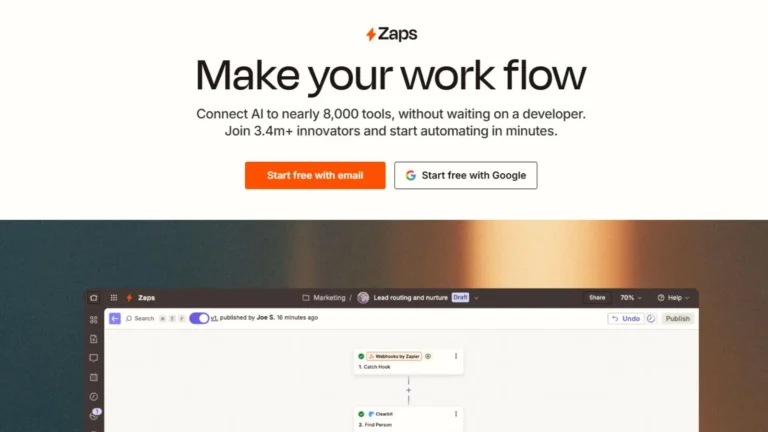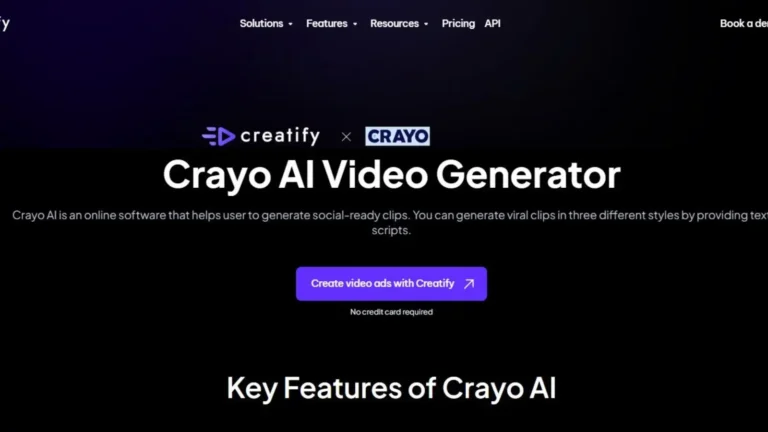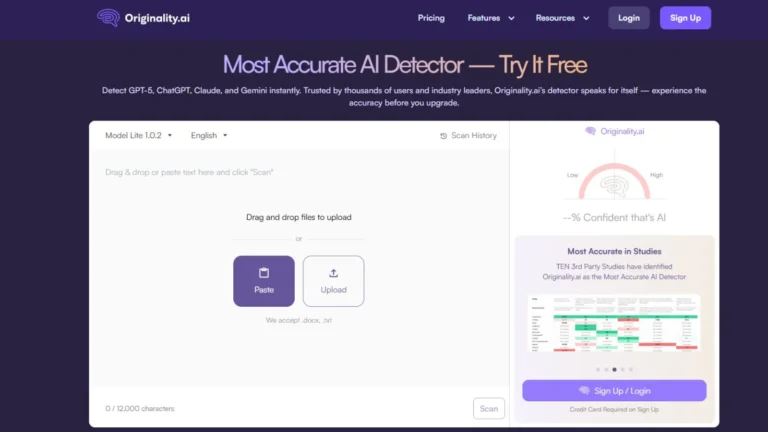Noty.ai: The Ultimate AI-Driven Workplace Assistant
In the fast-developing world of work, efficiency is a top imperative for workers to be successful. Enter Noty.ai, one of the newest advanced AI-driven workplace assistants aiding in the improvement of workflow and better management of tasks, raising workplace efficiency. With new edge-cutting technologies, Noty.ai changes the approach of professionals to meetings and tasks, as it provides innovative features such as AI-powered transcription tools, actionable summaries, and to-dos automatically. Optimizing communication and reducing manual workload, means that professionals can focus on what truly matters-working towards achieving their goals.
What’s Noty.ai?
Noty.ai is a full-fledged AI assistant that’s aimed to be the right workplace revolutionizer. The idea behind it is pretty simple: save time, improve communication, and boost productivity by smartly handling work-related tasks. From capturing and storing meeting data to creating AI-driven summaries and action plans, it acts as a reliable partner in solving everyday workplace challenges.
Whether team leader or project manager, individual contributor, or just any professional with a chunk of responsibility on their shoulder, Noty.ai’s versatile features meet different needs to ensure that workflow happens smoothly and tasks get organized better.
Key Features of Noty.ai
Noty.ai stands out in the throng of workplace tools with powerful features that have all been directed towards addressing the most significant professional need. Here is a closer look at these capabilities:
1. AI-Powered Transcription Tools
The flagship feature of Noty.ai is AI-powered transcription. It captures everything during meetings without missing any detail, converting the spoken words into precise text. This tool eliminates the need for manual note-taking, ensuring nothing is missed and allowing participants to fully engage in discussions.
2. One-Click Meeting Notes
Increasing the ease of documentation, Noty.ai lets users get their meeting notes in just one click. This allows quick, headache-free access to critical information, thus simplifying follow-ups and reviews.
3. Actionable Summary
The AI-generated actionable summaries are a savior for professionals. The summaries of extended meetings are curated into concise overviews which include essential points and suggested follow-up actions so that everyone will stay on the same page without trudging through endless transcripts.
4. Task Tracking
Noty.ai has to manage tasks, deadlines, and timelines for every assigned one. The system does this in such an automated way that it minimizes the chance of missing crucial deliverables, promoting accountability and organization.
5. Data Storage of the Meetings
For professionals who may need to revisit the discussions or confirm details regarding something, meeting data storage by Noty.ai is seriously useful. All transcriptions, notes, and summaries are saved safely for when they are ever needed, such that nothing is ever lost.
Benefits of Noty.ai
Noty.ai is equipped with a lot of benefits suitable for the life of professionals. From the time-saving tool, it helps one to work efficiently in a focused and productive environment. Let us get into the benefits at a glance:
1. Time-Saving Efficiency
Noty.ai saves the enormous time spent on manual tasks because it can transcribe the meeting, summarize it, and track the tasks automatically, with AI-generated action items and one-click notes helping a user save hours of valuable time.
2. More Productive Meetings
There is a fast pace of discussions in meetings more often; one has to focus on all aspects actively. It takes care of all aspects, including recording all the discussions, and no detail is missed. This helps the participants to remain involved in the session without the interruption of note taking.
3. Improved Task Management
Forcing task lists and timelines Noty.ai takes task tracking to the next level. It makes sure that all the action items are tracked and implemented therefore keeping the teams on track.
4. Boosted Productivity
Capacity enhancement after the meeting mostly depends on communication and defined actions. One-click follow-ups, actionable summaries, and having all the data stored in one place are the main points that mark Noty.ai as ready for the implementation phase.
5. Versatile Use Cases
Regardless of your profession it is sales, design, management, or any other single professional field-Noty.ai becomes a workflow-friendly tool. You can use its versatile capabilities for anything from a conversation with clients to an informal team debate.
Weaknesses of Noty.ai
It has impressive benefits, but it is also far from perfect. Awareness of its weak points will help users establish realistic expectations and utilize the tool in the best way:
1. It Depends Solely on Audio Quality
The transcription feature’s accuracy is highly dependent on the audio input’s quality. If badly recorded meetings or loud background noises are involved, the transcriptions could be less accurate, and an editing process may be necessary.
2. Learning Curve
New users can find it slightly challenging to navigate through all that Noty.ai has to offer. It takes some time to become familiar with the full potential of Noty.ai, but that investment is worth the long-term efficiency savings.
Tools that can save precious time in the fast-paced work environment have been worth their salt. Noty.ai does this and also addresses real-life issues for the professional, especially regarding meetings and tasks. The reasons why Noty.ai is worth checking out:
Accuracy and Precision: The transcription and summarization features are clear and dependable.
Simplicity and Speed: One-click notes and automated to-dos streamline workflows
Scalability: Suitable for individuals and teams, Noty.ai adapts to growing demands.
By integrating It into their workflow, professionals can focus on strategic decisions as opposed to more admin tasks. That’s an investment in efficiency, productivity, and better communication.
Conclusion
Noty.ai redefines the experience of work by applying AI to the intricacies of meetings and tasks. It has features such as AI-powered transcription, one-click notation, and action summaries, which empower professionals to optimize their workflows, save time, and remain organized. The overall advantages outweigh slight limitations like dependency on good audio quality and a minor learning curve.
It is a tool that can make your professional life better at every step, whether it’s dealing with clients, working with the team, or managing the workflow of tasks. If you are looking for a smarter way to manage work responsibilities, then It is your ideal assistant.