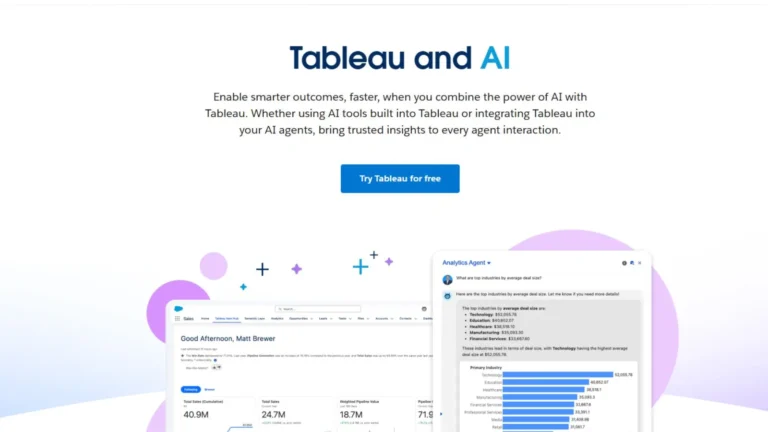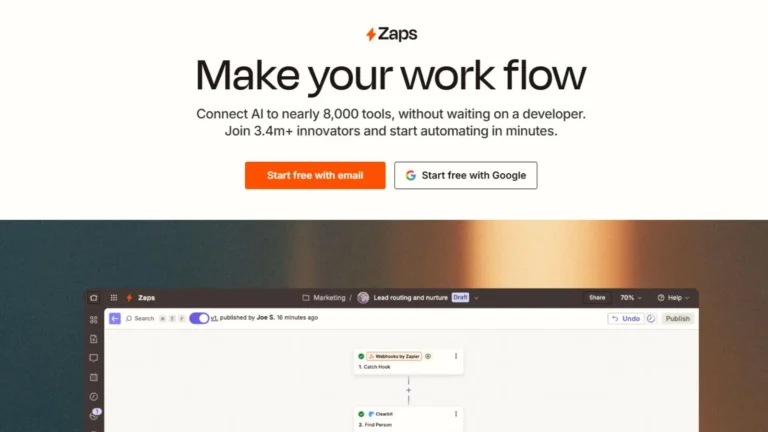Visit Tool
Hovercode is an innovative tool that brings a creative twist to QR code generation. While currently in its prototype phase, this tool offers users a delightful way to generate QR codes that are not only functional but also visually appealing and artistic.
Key Features:
- Artistic QR Codes: Allows users to create QR codes that incorporate artistic designs and visuals, offering a unique and personalized touch.
- Simple Interface: Offers a user-friendly interface that enables easy input of links or dynamic links for QR codes.
- Customizable Prompts: Provides a variety of example prompts for artwork or allows users to modify prompts according to their preferences.
- Detailed Artwork Descriptions: Users can specify intricate details of their desired artwork for the QR code, resulting in highly personalized designs.
- Branding and Customization: Offers the ability to customize the QR code’s appearance to match the user’s brand, including different shapes such as round QR codes.
- Dynamic QR Codes: Supports dynamic QR codes that allow users to update the destination URL without altering the QR code itself.
- Tracking and Analytics: Provides tracking and analytics features to monitor the performance and engagement of generated QR codes.
Use Cases:
- Creative Branding: Create QR codes with unique and artistic designs that align with the brand’s identity.
- Personalized Engagement: Generate visually appealing QR codes for marketing campaigns, event promotions, or personal projects.
- Visual Storytelling: Craft QR codes that visually tell a story through detailed artwork descriptions.
- Dynamic Links: Utilize dynamic QR codes to easily update the destination URL as needed.